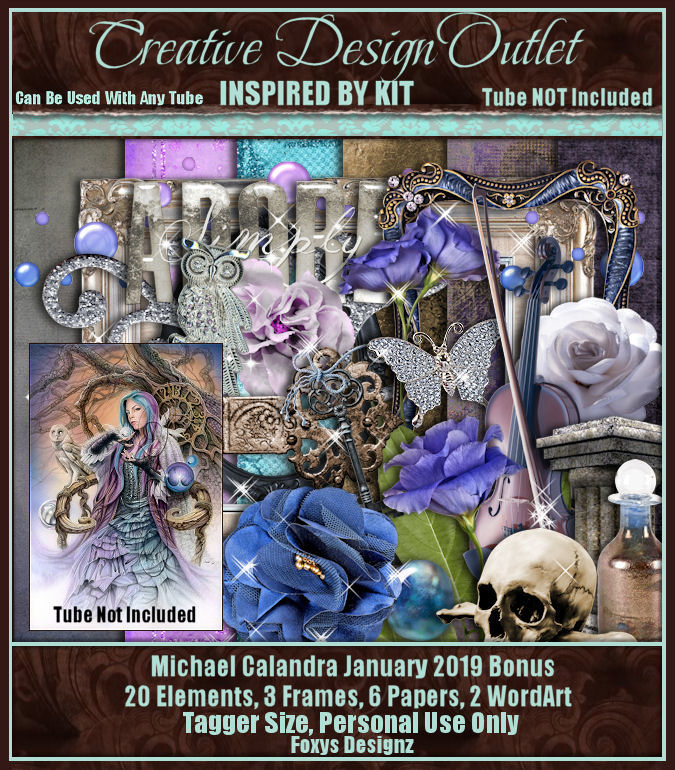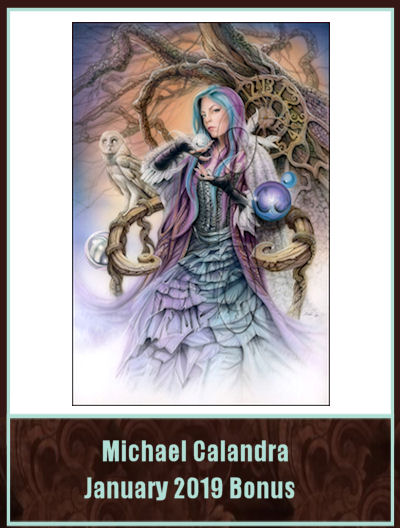I am using the awesome artwork of "Fiodorova Maria"
Tube is called "Allegra"
Tube is called "Allegra"
You need a license to use this tube, do not use without a license.
You can find this tube at PFD HERE
You can find this tube at PFD HERE
I used PSPX...but any of them should work.
Filters
Murs Meister Copies-Encircle
Murs Meister Copies-Encircle
Font of choice, I used Be My Valentine
Drop shadow is usually V-2 H-2 Black, 50, 5, use what you prefer.
Let's get started
*Remember to add your drop shadow as you go along*
Open a new image 800 x 800
Select all, add a new layer, paste paper 4 into selections, apply your mask,
delete, merge group.
Resize element 4 to 50%, apply Mura Meister Copies-Encircle, the first
number on 20, paste on the mask layer.
Resize frame 6 to 80%, paste on the flower circle, add noise at 30 or what
you prefer.
Click inside with your magic wand, expand by 5, paste paper 10,
adjust how you like, invert, delete, select none.
Resize frame 4 to 60%, paste on the white frame.
Resize your tube to 30%, paste to the left above the frames.
Resize element 36 to 25%, paste at the bottom above the tube by her knees.
Resize element 30 to 30%, paste below the tube to the right.
Resize element 8 to 30%, paste on the metal frame with the jewels on the right,
duplicate about 5 times and move around on the frame between the jewels.
Resize element 27 to 35%, paste at the bottom being on the top layer.
Resize element 45 to 50%, paste on the mask layer at the upper right, duplicate,
mirror, duplicate, flip, duplicate, mirror.
Resize element 9 to 25%, paste on the lower right below the cupcake papers.
Resize element 7 to 25%, paste on the left below the tube layer, duplicate,
move to the right of the tube on the envelope.
Resize element 3 to 25%, paste at the bottom below the strawberries to
cover the stem some.
Resize element 33 to 20%, free rotate to the left at 15 degrees, paste at the lower
left below the flower.
Resize element 2 to 35%, paste at the lower right under the top flower, duplicate,
move to the left under the flower behind the tube.
Resize element 39 to 25%, free rotate to the left at 90 degrees, paste at the
lower left below the strawberries.
Resize wordart 2 to 60%, add a fat white gradient glow, paste to the
right how you like.
Paste element 31 at the bottom below the other elements just above the
frame layer.
Resize element 19 to 25%, paste at the bottom below the strawberries layer.
Select all, add a new layer, paste paper 4 into selections, apply your mask,
delete, merge group.
Resize element 4 to 50%, apply Mura Meister Copies-Encircle, the first
number on 20, paste on the mask layer.
Resize frame 6 to 80%, paste on the flower circle, add noise at 30 or what
you prefer.
Click inside with your magic wand, expand by 5, paste paper 10,
adjust how you like, invert, delete, select none.
Resize frame 4 to 60%, paste on the white frame.
Resize your tube to 30%, paste to the left above the frames.
Resize element 36 to 25%, paste at the bottom above the tube by her knees.
Resize element 30 to 30%, paste below the tube to the right.
Resize element 8 to 30%, paste on the metal frame with the jewels on the right,
duplicate about 5 times and move around on the frame between the jewels.
Resize element 27 to 35%, paste at the bottom being on the top layer.
Resize element 45 to 50%, paste on the mask layer at the upper right, duplicate,
mirror, duplicate, flip, duplicate, mirror.
Resize element 9 to 25%, paste on the lower right below the cupcake papers.
Resize element 7 to 25%, paste on the left below the tube layer, duplicate,
move to the right of the tube on the envelope.
Resize element 3 to 25%, paste at the bottom below the strawberries to
cover the stem some.
Resize element 33 to 20%, free rotate to the left at 15 degrees, paste at the lower
left below the flower.
Resize element 2 to 35%, paste at the lower right under the top flower, duplicate,
move to the left under the flower behind the tube.
Resize element 39 to 25%, free rotate to the left at 90 degrees, paste at the
lower left below the strawberries.
Resize wordart 2 to 60%, add a fat white gradient glow, paste to the
right how you like.
Paste element 31 at the bottom below the other elements just above the
frame layer.
Resize element 19 to 25%, paste at the bottom below the strawberries layer.
Add any other elements that you would like, make it your own.
Always adjust everything before you merge your tag.
Always adjust everything before you merge your tag.
Once happy, close off any background you had.
Crop your tag to get rid of any stray edges, merge visible.
Resize, sharpen, add your Copyright and name.
That's it
Hope you enjoyed doing my tut.