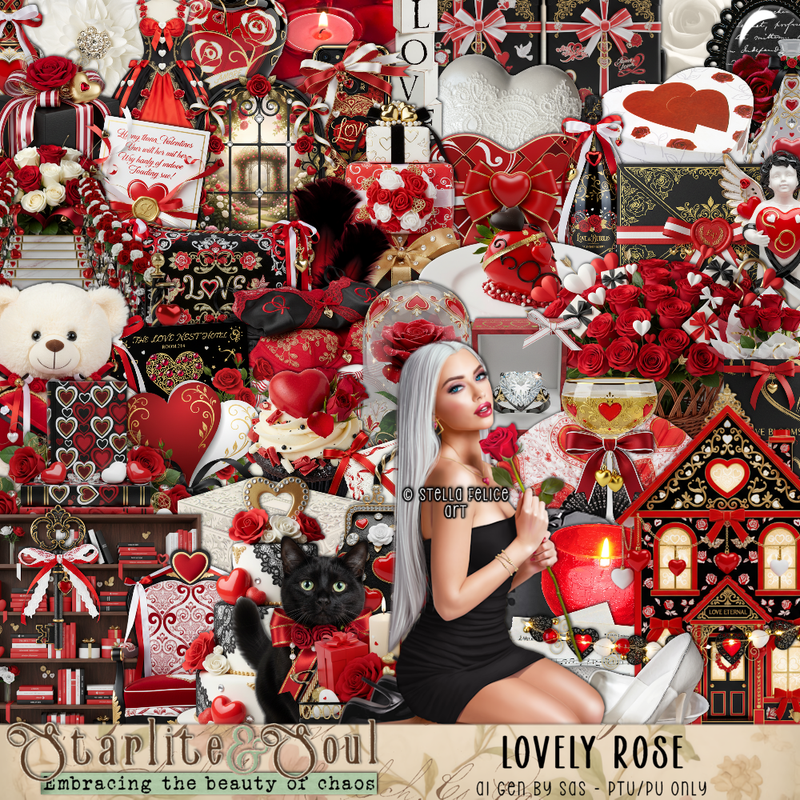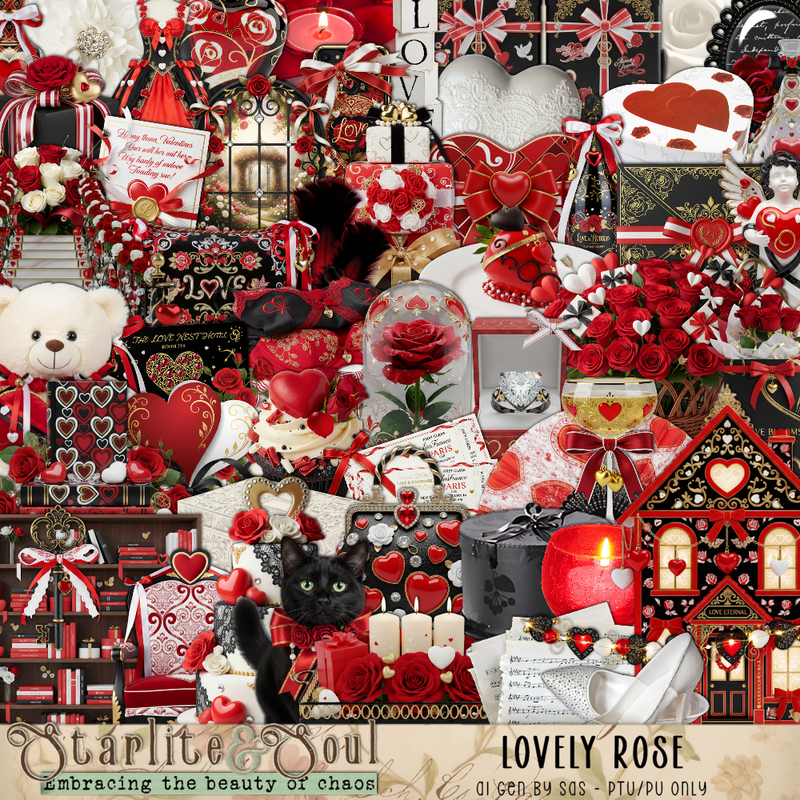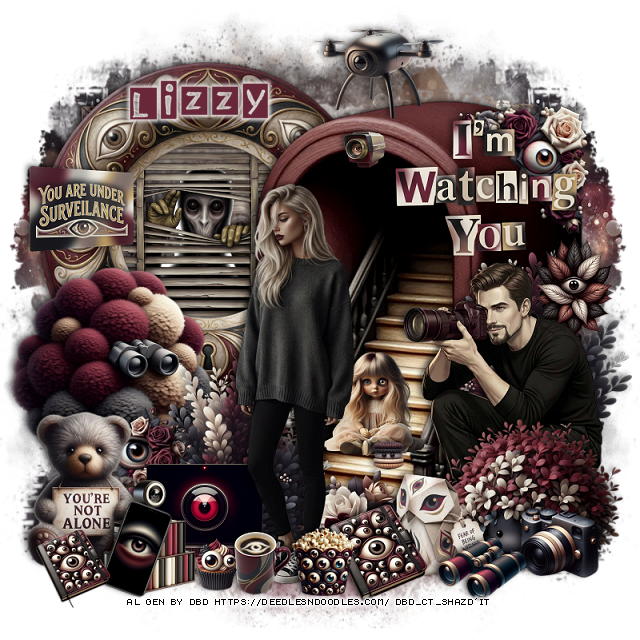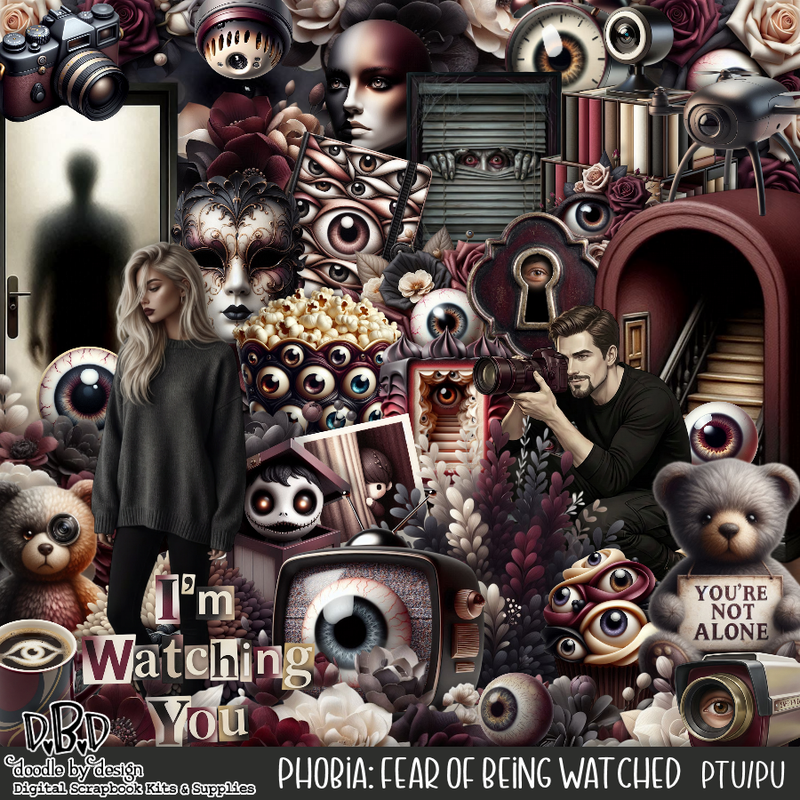This tut was written January 30th, 2026 for those with a basic knowledge of psp.
I am using the beautiful tube by ©Stella Felice Art
Tube is called Rose
You need a license to use this tube, please do not use without a license
You can find this tube at Elegancefly store HERE
Drop shadow as you go is V -2 H 4, 40, 10, or use what you prefer.
Let's get started
*Remember to add your drop shadow as you go along*
Open a new image 800 x 800
Paste 18 centered.
Resize 43 to 60%, paste at the upper left below the hearts, duplicate,
move down on the right.
Resize frame 1 to 75%, paste above the hearts, click inside, paste
paper 4, invert, delete.
Paste 174 on the bottom layer at the upper right, duplicate,
erase the 2 bottom circles, move to the left and down.
Paste 176 on the upper left, duplicate, move to the right and down.
Paste 161 at the upper right.
Resize 75 to 85%, paste at the top below the window, duplicate,
move to the right and down.
Resize the tube to 22%, paste at the bottom above the frame.
Resize 34 to 40%, paste below the tube on the left.
Resize 24 to 40%, paste below the tube on the right.
Resize 30 to 28%, paste at the bottom above the tube to the left.
Resize 31 to 30%, paste at the bottom above the chest.
Resize 38 to 30%, paste at the bottom above the bra and nightie.
Resize 42 to 30%, paste on the bottom right below the gift.
Resize 41 to 35%, paste on the bottom right below the basket.
Resize 5 to 35%, paste on the bottom left.
Resize 11 to 30%, paste at the bottom.
Resize 12 to 20%, paste at the bottom.
Resize 44 to 12%, paste at the bottom.
Resize 46 to 65%, paste on the left above the heart frame.
Resize 22 to 20%, paste on the left on the luggage.
Resize 23 to 13%, paste at the bottom right.
Resize 62 to 20%, paste at the bottom right by the gift.
Resize 7 to 20%, paste at the bottom left.
Resize 77 to 25%, paste on the upper right on the frame.
Add any other elements that you would like, make it your own.
Always readjust your mask and elements how you like them before you
merge your tag, resize, sharpen.
Crop your tag to be sure no shadows or lines are on the edges.
Then add your copyright and name.
That's it
Hope you enjoyed doing my tut
Tag for Lizzie