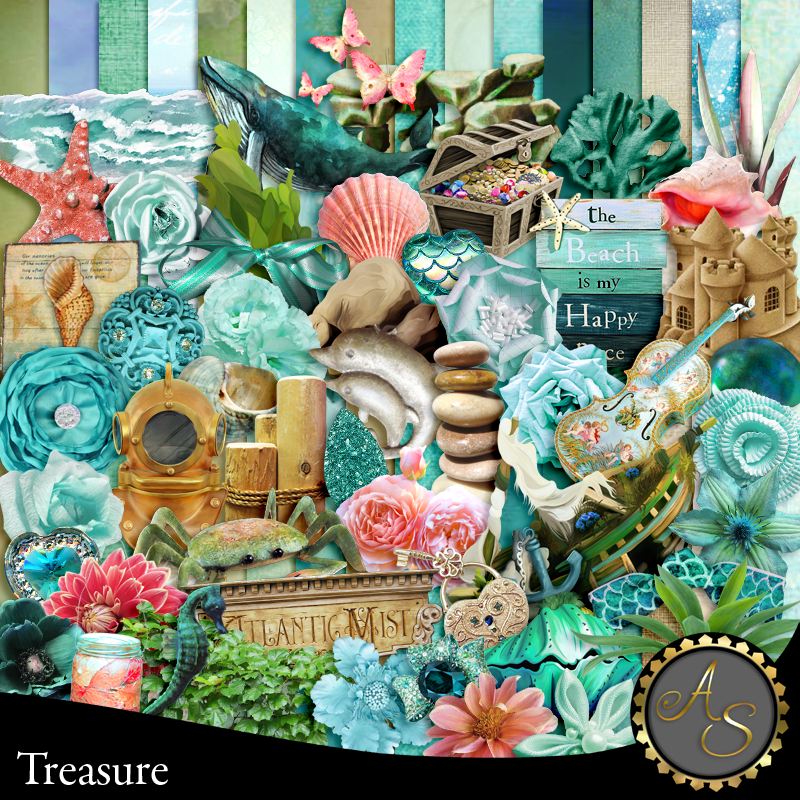This tut was written July 27th, 2021 for those with a basic knowledge of psp.
I am using the awesome artwork by © Verymany
The tube is "Steampunk_59"
You need a license to use this tube, do not use without a license.
You can find this tube at Verymany store HERE
I used PSPX...but any of them should work.
Font of choice, I used Steam wreck
Drop shadow is usually V-1 H-4 Black, 50, 10, use what you prefer.
Let's get started
*Remember to add your drop shadow as you go along*
Open a new image 800 x 800
Select all, add a new layer, paste paper 3 into selection, apply your mask, delete,
merge group.
Paste element 124, click inside with your magic wand, expand by 5, paste paper 7
or one you prefer, invert, delete, keep selected.
Paste your tube on the right, delete, select none, duplicate, mirror, move below
the first tube, merge these two together.
Apply the xero filter-Caravaggio, numbers on
1, 1, 1, 2.
Paste element 10 below the paper layer of the frame on the lower left, duplicate,
mirror, duplicate, move to the top.
Resize your tube to 40%, paste above the frame.
Resize element 15 to 30%, paste on the left below the tube.
Paste element 59 above the mask layer at the top and left, duplicate, mirror,
duplicate, flip, duplicate, mirror, adjust.
Resize element 8 to 30%, paste on the frame on one side, duplicate, mirror.
Resize element 94 to 30%, paste on the frame on the lower left, duplicate, mirror.
Resize element 27 to 40%, paste on the lower right below the flowers.
Resize element 19 to 40%, paste on the lower left below the flowers.
Resize element 6 to 30%, paste at the bottom above the tube.
Resize element 11 to 20%, paste at the lower left.
Resize element 5 to 10%, paste on top of the books.
Resize element 38 to 15%, paste at the bottom above the tube.
Resize element 23 to 25%, paste at the bottom, duplicate, move over.
Resize element 85 to 30%, place on the hearts.
Resize element 37 to 20%, paste below the goggles and glass jar.
Resize element 36 to 25%, paste on the light on the right.
Resize element 32 to 25%, mirror, paste at the lower right below the hearts,
duplicate, resize to 95%, move down a little.
Resize element 91 to 10%, paste to the lower left by the goggles.
Resize element 113 to 35%, paste at the bottom.
Resize element 57 to 50%, paste at the bottom just above the tube layer.
Add any other elements you would like, make it your own.
Always remember to adjust the elements before merging to get them like you like.
Once happy with your tag, close off any background, crop your tag to make
sure there are no stray edges, merge visible, resize first.
Add your copyrights and name.
That's it
That's it
Hope you enjoyed doing my tut.