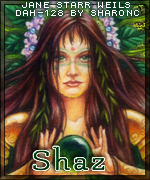I am using the awesome kit "BERRY QUEEN" by Lady Dragus
I am using the awesome artists ©Yuki
"The tube is included with this kit."
Please do not use without a license.
I used PSPX...but any of them should work.
Font of choice, I used Caramel Macchiato
Drop shadow is usually V-2 H-2 Black, 50, 5, use what you prefer.
Let's get started
*Remember to add your drop shadow as you go along*
Open a new image 800 x 800
Paste paper 3, apply your mask, delete, merge group.
Resize frame 1 to 75%, paste to the left more, click inside with your magic wand,
expand by 5, mirror your tube, paste your tube, invert, delete, select none.
Duplicate the tube, go to Adjust, Blur, Gaussian blur, number on 4, change
the blend mode to Overlay or one you prefer, merge down.
Resize your tube to 70%, paste above the frame at the bottom.
Paste element 63 behind the tube on the right, duplicate, resize
smaller to 40%, apply Mura Meister Copies-Encircle, first number on 14,
move below the tube that is in the frame.
Paste element 54 above the frame at the bottom on the right, duplicate,
mirror, move below the tube in the frame on the left.
Resize element 30 to 40%, paste behind the tube on the left, duplicate twice,
mirror, move one to the center behind the tube and the other to the right.
Resize element 17 to 20%, paste at the bottom above the tube.
Resize element 8 to 25%, paste at the lower right by the glass.
Resize element 58 to 10%, paste by the glass at the bottom.
Resize element 44 to 35%, paste below the tube on the left.
Resize element 52 to 12%, mirror, paste on the frame on the left.
Resize element 37 to 35%, paste below the flowers on the left, duplicate, mirror.
Resize element 53 to 35%, paste on the left being on the top layer.
Resize element 12 to 30%, mirror, paste at the upper right.
Resize element 19 to 20%, paste at the bottom by the strawberry.
Resize element 33 to 20%, paste behind the drink glass, duplicate a
couple more times and paste behind the tube where you like.
Resize element 47 to 20%, paste at the lower left above the tube.
Resize element 61 to 20%, duplicate, paste both behind the little mushroom house.
Duplicate once more and move to the right behind the dish of strawberries.
Resize element 60 to 20%, paste at the bottom.
Resize element 9 to 15%, paste at the bottom, duplicate, move over and down a bit.
Add any other elements you would like, make it your own.
Paste paper 3, apply your mask, delete, merge group.
Resize frame 1 to 75%, paste to the left more, click inside with your magic wand,
expand by 5, mirror your tube, paste your tube, invert, delete, select none.
Duplicate the tube, go to Adjust, Blur, Gaussian blur, number on 4, change
the blend mode to Overlay or one you prefer, merge down.
Resize your tube to 70%, paste above the frame at the bottom.
Paste element 63 behind the tube on the right, duplicate, resize
smaller to 40%, apply Mura Meister Copies-Encircle, first number on 14,
move below the tube that is in the frame.
Paste element 54 above the frame at the bottom on the right, duplicate,
mirror, move below the tube in the frame on the left.
Resize element 30 to 40%, paste behind the tube on the left, duplicate twice,
mirror, move one to the center behind the tube and the other to the right.
Resize element 17 to 20%, paste at the bottom above the tube.
Resize element 8 to 25%, paste at the lower right by the glass.
Resize element 58 to 10%, paste by the glass at the bottom.
Resize element 44 to 35%, paste below the tube on the left.
Resize element 52 to 12%, mirror, paste on the frame on the left.
Resize element 37 to 35%, paste below the flowers on the left, duplicate, mirror.
Resize element 53 to 35%, paste on the left being on the top layer.
Resize element 12 to 30%, mirror, paste at the upper right.
Resize element 19 to 20%, paste at the bottom by the strawberry.
Resize element 33 to 20%, paste behind the drink glass, duplicate a
couple more times and paste behind the tube where you like.
Resize element 47 to 20%, paste at the lower left above the tube.
Resize element 61 to 20%, duplicate, paste both behind the little mushroom house.
Duplicate once more and move to the right behind the dish of strawberries.
Resize element 60 to 20%, paste at the bottom.
Resize element 9 to 15%, paste at the bottom, duplicate, move over and down a bit.
Add any other elements you would like, make it your own.
Always remember to adjust the elements and mask,
before merging to get them like you like.
before merging to get them like you like.
Once happy with your tag, close off any background, crop your tag to make
sure there are no stray edges, merge visible, resize first.
Add your copyrights and name.
That's it
That's it
Hope you enjoyed doing my tut.