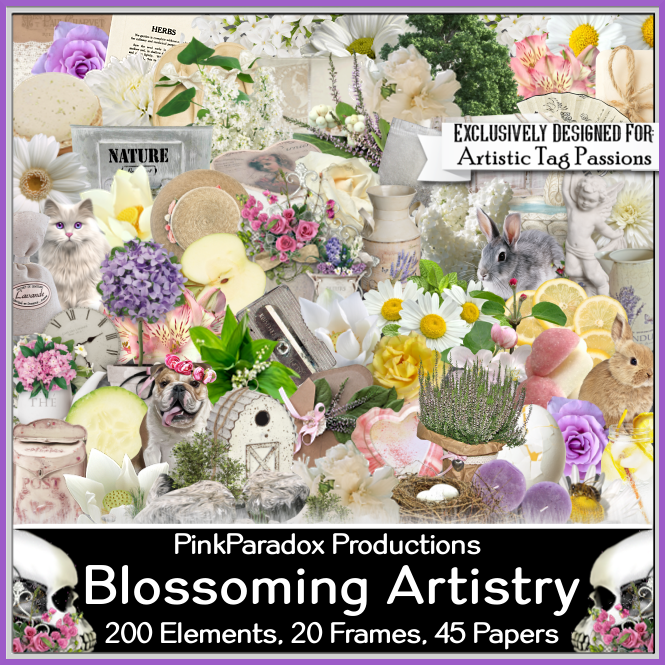This tut was written May 7th, 2021 for those with a basic knowledge of psp.
I am using the awesome artwork of Cuddly Rigor mortis
The tube is called "127-3"
You need a license to use this tube, do not use without a license.
You can find this tube at CDO store HERE
I used PSPX6...but any of them should work.
Font of choice, I used betterfly
Drop shadow is V -1 H -5, 50, 10, or use what you prefer.
Let's get started
*Remember to add your drop shadow as you go along*
Open a new image 800 x 800 or a size you prefer, can always resize later.
Paste paper 41, apply your mask, delete, merge group.
Resize your tube to 50%, paste.
Resize element 20 to 40%, paste on the left below the tube.
Resize element 22 to 35%, paste below the tube on the right.
Resize element 107 to 55%, paste on the left behind the tube.
Resize element 73 to 40%, paste on the right behind the tube.
Resize element 30 to 30%, paste at the bottom above the tube.
Resize element 15 to 20%, paste at the bottom above the scoop of power.
Resize element 35 to 30%, paste at the bottom to the right more.
Resize element 36 to 30%, paste below the cup on the right.
Resize element 23 to 30%, paste above the milk bottle.
Resize element 31 to 35%, paste on the left above the tube.
Resize element 12 to 25%, paste on the left behind the scoop of coffee beans.
Resize element 13 to 30%, paste behind the cup you just pasted.
Resize element 160 to 20%, paste at the bottom right, duplicate,
move to the left.
Resize element 25 to 20%, paste at the bottom on the left below the flower layer.
Resize element 24 to 50%, paste on the right above the clock layer.
Resize element 61 to 20%, paste on the left below the coffee beans.
Resize element 27 to 25%, paste at the bottom below the cup with the beans.
Resize element 182 to 50%, mirror, paste on the left above the donut sign.
Resize element 69 to 10%, paste at the bottom being on the top layer, duplicate,
move over a little.
Resize element 65 to 12%, paste by the beans.
Resize element 129 to 30%, paste behind the tube behind the legs.
Add any other elements that you would like, make it your own.
Always readjust your mask and elements how you like them before you
merge your tag, resize, sharpen.
Then add your copyright and name.
That's it
Hope you enjoyed doing my tut.