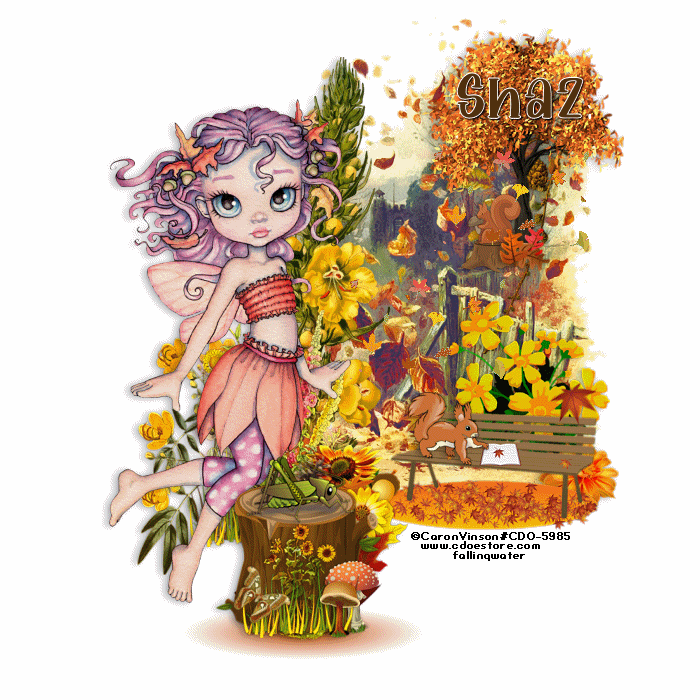This tut was written August 29th, 2021 for those with a basic knowledge of psp.
I am using the awesome artwork by © Verymany
The tube is "Halloween"
You need a license to use this tube, do not use without a license.
You can find this tube at Verymany store HERE
I used PSP2020...but any of them should work.
Font of choice, I used Batgosh
Drop shadow is V-1 H-4 Black, 30, 10, use what you prefer.
Let's get started
*Remember to add your drop shadow as you go along*
Open a new image 800 x 800 or a size you prefer.
Paste paper 2, apply your mask, delete, merge group.
Resize element 46 to 95%, paste up and to the left a bit.
Resize element 58 to 50%, paste on the right below the house.
Resize element 69 to 75%, paste on the mask layer between the houses.
Paste element 30 at the bottom being on the top layer, lining it with the steps on
the large house.
Resize element 51 to 40%, paste on the right and down, duplicate, move down
a little more.
Resize element 55 to 45%, paste at the lower right above the corn stalks.
Resize element 19 to 30%, paste by the wagon, duplicate, move behind the wagon
to the right a bit.
Resize element 73 to 35%, paste at the lower right above the wagon.
Resize your tube to 32%, paste on the walkway to the left.
Resize element 23 to 30%, paste above the wagon to the right of the tube.
Resize element 10 to 50%, paste on the right above the small house, duplicate,
mirror, move behind the large house.
Resize element 7 to 25%, paste at the bottom below the flowers.
Go back to the grass, duplicate, move over to the left of the pumpkin in front
of the tube.
Resize element 63 to 20%, paste at the lower right below the tube layer.
Resize element 50 to 50%, free rotate to the left at 10 degrees, paste behind the
green bushes on the left.
Resize element 74 to 50%, paste at the upper left on the mask layer.
Paste element 127 above the moon layer.
Resize element 60 to 15%, paste on the left below the pumpkin, duplicate, move
above the tube by the grass.
Resize element 39 to 25%, paste at the bottom below the mushroom.
Resize element 90 to 30%, paste on the right below the wagon and grass, duplicate,
mirror, adjust on the left.
Add any other elements you would like, make it your own.
Always remember to adjust the elements before merging to get them like you like.
Once happy with your tag, close off any background, crop your tag to make
sure there are no stray edges, merge visible, resize first.
Add your copyrights and name.
That's it
That's it
Hope you enjoyed doing my tut.