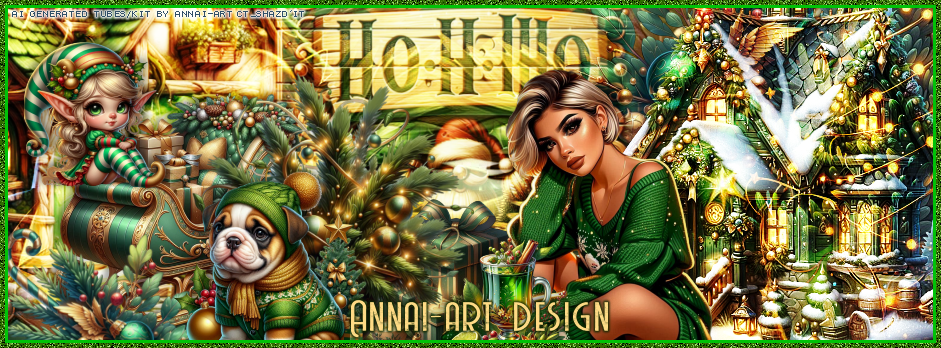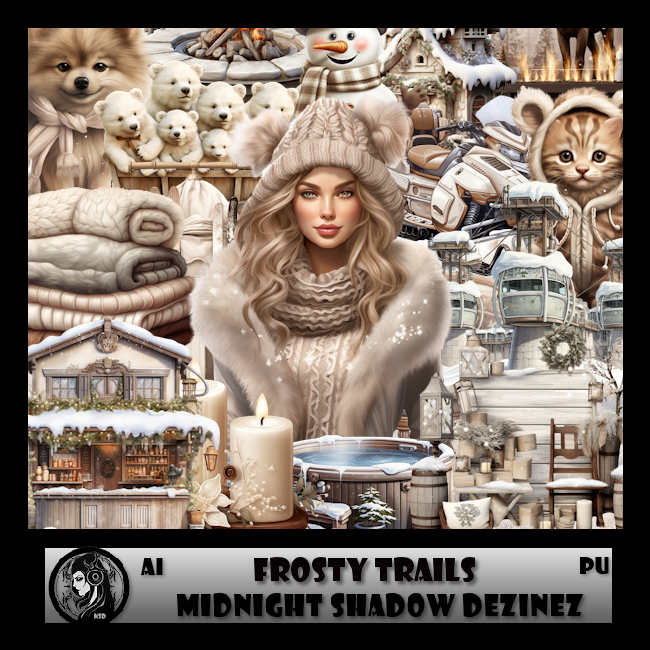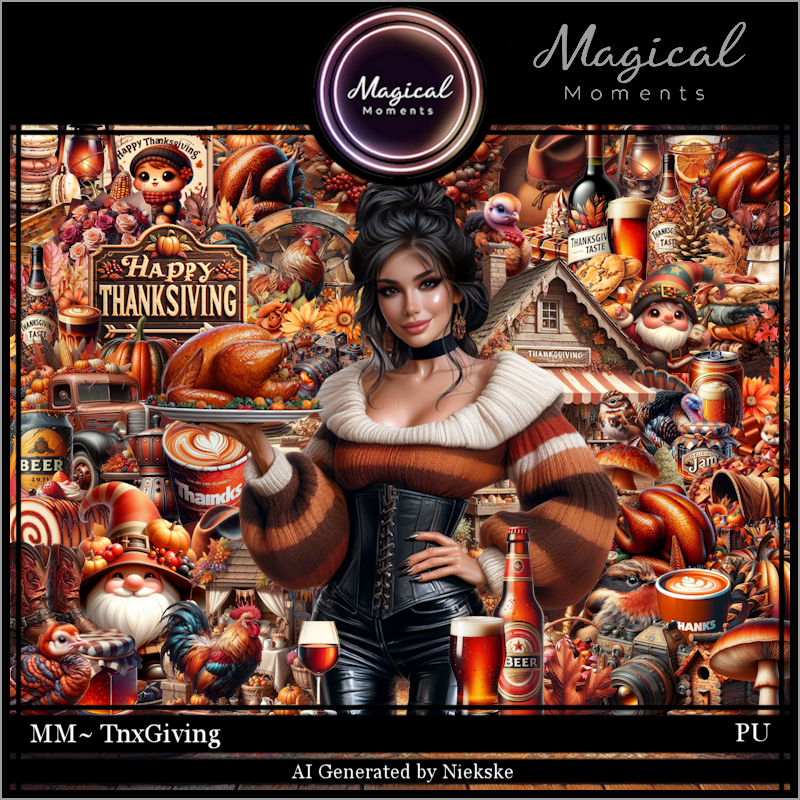**~**CT for AnnAl-Art Design **~**
Saturday, November 30, 2024
CT for AnnAl-Art Design-Ho Ho Ho
Thursday, November 28, 2024
CT for Verymany and VMArtists
***CT for Verymany and VMArtists***
I am using the Awesome tube by © Verymany
CT for Verymany and VMArtists
***CT for Verymany and VMArtists***
I am using the Awesome tube by © Olga Menshova
CT FB Timeline and Tag for Yude's Kreationz
*~*CT FB Timeline and Tag for Yude's Kreationz*~*
"YKS- Cute Christmas" by Yude's Kreationz
PTU Frosty Trails
This tut was written November 27th, 2024 for those with a basic knowledge of psp.
Awesome AI kit and tube by Midnight Shadow Dezinez
Hope you enjoyed doing my tut
Tuesday, November 26, 2024
PTU TnxGiving
This tut was written November 26th, 2024 for those with a basic knowledge of psp.
Hope you enjoyed doing my tut.
PTU Thanksgiving 2024
This tut was written November 25th, 2024 for those with a basic knowledge of psp.
Hope you enjoyed doing my tut
Monday, November 25, 2024
PTU Colorful Thanksgiving
This tut was written November 25th, 2024 for those with a basic knowledge of psp.
Hope you enjoyed doing my tut
PTU Cold Hugs
This tut was written November 22nd, 2024 for those with a basic knowledge of psp.
Hope you enjoyed doing my tut
PTU Winter Fairies
This tut was written November 23rd, 2024 for those with a basic knowledge of psp.
Hope you enjoyed doing my tut