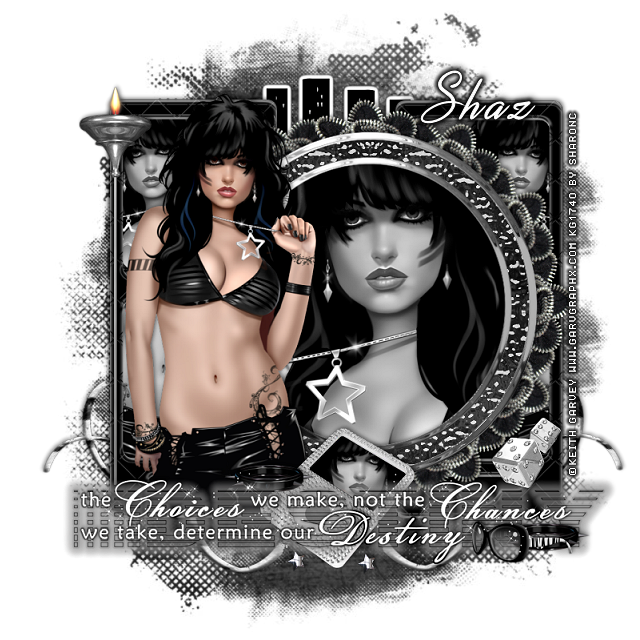This tut was written Nov 29th, 2018 for those with a basic knowledge of psp.
I am using the awesome artwork of Sheena Pike
The tube is "14-1"
You need a license to use this tube, do not use without a license.
You can find this his art at CDO store now HERE
Drop shadow is usually V-2 H-2 Black, 50, 5, use what you prefer.
Let's get started
*Remember to add your drop shadow as you go along*
Open a new image 800 x 800
Select all, add a new layer, paste paper 6 into selections, apply your mask, delete,
merge group.
Paste element 35 on the mask, give it a blue color for the drop shadow.
Resize element 4 to 45%, apply Mura Meister Copies-Encircle, first number
on 18, paste.
Resize element 42 to 45%, apply Mura Meister Copies-Encircle, first number
on 14, paste above the first circle.
Take your free hand tool, draw around the frame, paste paper 6, invert,
delete, move below the two frames, select none.
Paste your tube on top of the frame in the center.
Paste element 11 on the mask layer at the top, duplicate, flip, mirror, adjust at
the bottom.
Being on the top layer now, paste element 25 at the bottom, resize larger to 105%.
Add a fat white gradient glow with EyeCandy 4000-Gradient glow, width on 3.
Resize element 45 to 65%, paste on the right below the tube layer, erase the
circle part at the bottom so it blends in better.
Resize element 4 to 35%, free rotate to the right at 20 degrees, paste at the
lower right below the wordart, above the snowman, duplicate, mirror.
Resize element 26 to 65%, paste on the lower left behind the tube, duplicate,
mirror, adjust behind the snowman.
Resize element 2 to 45%, paste at the lower left being on the top layer,
duplicate, move down a little from the other one.
Resize element 63 to 20%, paste at the bottom on the wordart where
you like, duplicate, move up on the lantern handle.
Paste element 3 below the tube layer on one side, duplicate, mirror.
Resize element 13 to 15%, add noise at 75%, paste on the snowman, duplicate
a few more times and place where you like.
Select all, add a new layer, paste paper 6 into selections, apply your mask, delete,
merge group.
Paste element 35 on the mask, give it a blue color for the drop shadow.
Resize element 4 to 45%, apply Mura Meister Copies-Encircle, first number
on 18, paste.
Resize element 42 to 45%, apply Mura Meister Copies-Encircle, first number
on 14, paste above the first circle.
Take your free hand tool, draw around the frame, paste paper 6, invert,
delete, move below the two frames, select none.
Paste your tube on top of the frame in the center.
Paste element 11 on the mask layer at the top, duplicate, flip, mirror, adjust at
the bottom.
Being on the top layer now, paste element 25 at the bottom, resize larger to 105%.
Add a fat white gradient glow with EyeCandy 4000-Gradient glow, width on 3.
Resize element 45 to 65%, paste on the right below the tube layer, erase the
circle part at the bottom so it blends in better.
Resize element 4 to 35%, free rotate to the right at 20 degrees, paste at the
lower right below the wordart, above the snowman, duplicate, mirror.
Resize element 26 to 65%, paste on the lower left behind the tube, duplicate,
mirror, adjust behind the snowman.
Resize element 2 to 45%, paste at the lower left being on the top layer,
duplicate, move down a little from the other one.
Resize element 63 to 20%, paste at the bottom on the wordart where
you like, duplicate, move up on the lantern handle.
Paste element 3 below the tube layer on one side, duplicate, mirror.
Resize element 13 to 15%, add noise at 75%, paste on the snowman, duplicate
a few more times and place where you like.
Add any other elements that you would like, make it your own.
Always readjust your elements how you like them before you merge your tag.
Once merged, duplicate, go to Adjust, Blur, Gaussian blur, number on 4,
change the blend mode to Soft Light, apply xero filter-Soft Mood,
merge down.
Always readjust your elements how you like them before you merge your tag.
Once merged, duplicate, go to Adjust, Blur, Gaussian blur, number on 4,
change the blend mode to Soft Light, apply xero filter-Soft Mood,
merge down.