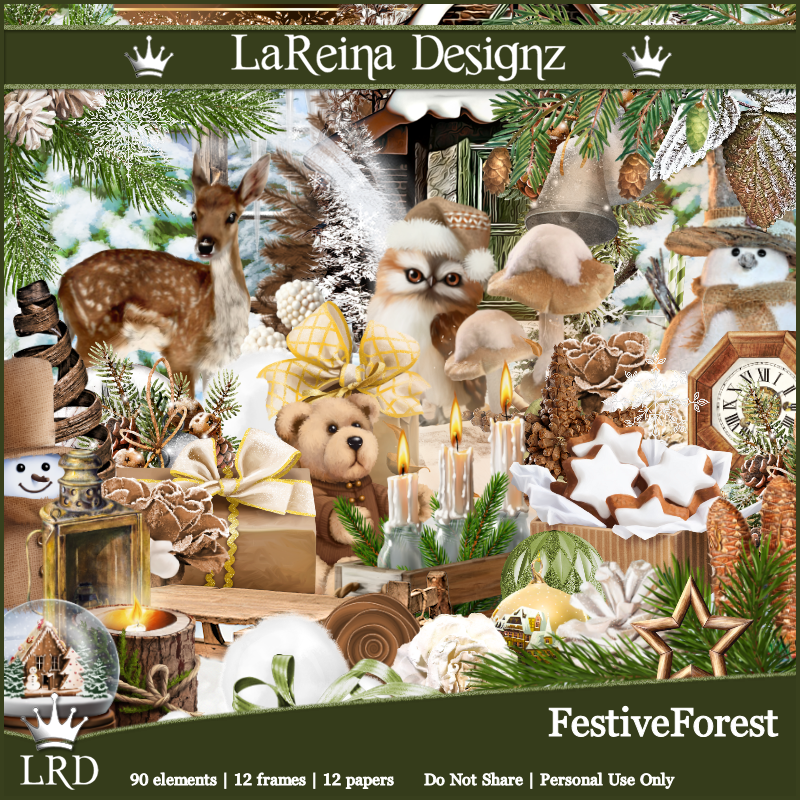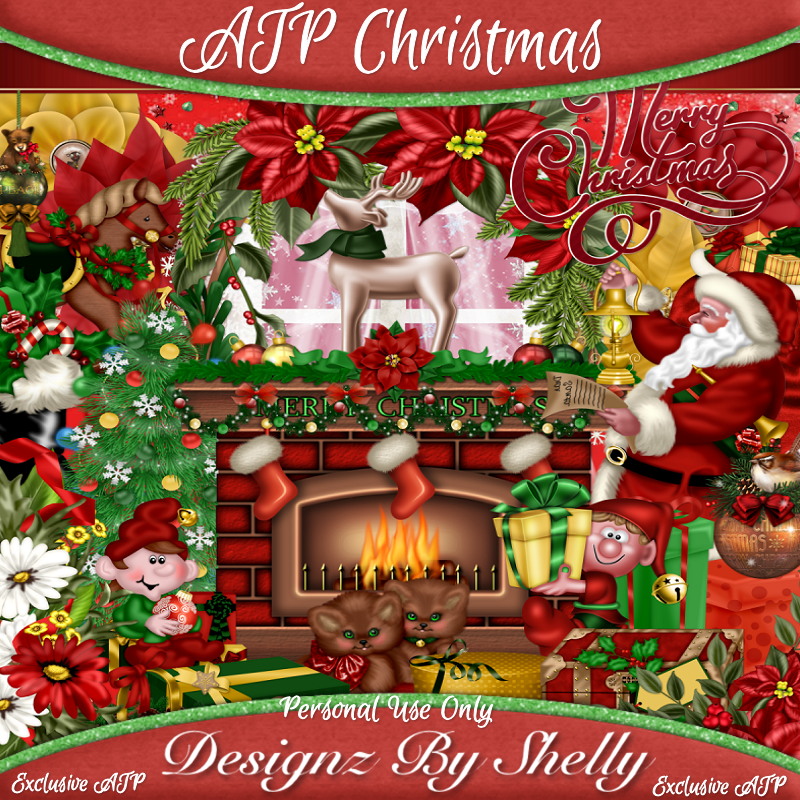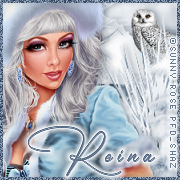This tut was written November 29th, 2021 for those with a basic knowledge of psp.
I am using the awesome artwork of Jenny
The tube is "Lillian"
You need a license to use this tube, do not use without a license.
You can find this tube at Elegancefly store HERE
Drop shadow is V -1 H -4, 50, 10, or use what you prefer.
Let's get started
*Remember to add your drop shadow as you go along*
Open a new image 800 x 800, paste paper 12 into selection, apply your mask, delete,
merge group.
Resize larger to 115.
Paste element 69 on the mask layer, duplicate, mirror, adjust more later once
all the other elements are placed.
Resize element 3 to 50%, paste at the upper right, duplicate, move to the left and
down some.
Round off the blue edge at the bottom of the houses that you might see after
applying other elements.
Paste element 89 above the houses and down a little.
Resize your tube to 25%, paste above the trees.
Resize element 90 to 40%, paste on the right below the green trees, duplicate, move
to the left behind the house and down a bit.
Resize element 50 to 40%, paste to the right behind the green trees.
Resize element 2 to 10%, paste on the upper left on the tree.
Resize element 40 to 55%, paste at the bottom above the tube, change the drop
shadow to 25 for the sled.
Resize element 24 to 20%, paste at the bottom above the sled.
Resize element 55 to 30%, paste on the left behind the green trees.
Resize element 5 to 20%, paste behind the sled by the tube.
Resize element 18 to 25%, paste at the bottom above the tube, below the sled.
Resize element 31 to 20%, paste at the bottom behind the box, duplicate, move up and
to the left being on the top layer.
Resize element 16 to 35%, paste on the left above the fence layer.
Resize element 39 to 12%, paste on the sled.
Resize element 11 to 10%, paste one on the snowman hand, duplicate, move to the sled.
Resize element 47 to 15%, paste at the upper right on the house, duplicate, move to
the left on the other house below the tube layer.
Resize element 48 to 15%, paste at the bottom above the box.
Resize element 37 to 35%, paste at the top or where you like.
Resize element 49 to 15%, paste at the lower left on the sled under the small leaf.
Resize element 33 to 20%, paste on the right on the snow.
Resize element 9 to 40%, mirror, free rotate to the left at 15 degrees, move below the
tube on the right.
Resize element 72 to 15%, duplicate two or three times and place where you like.
Resize element 25 to 10%, paste on the sled by the candle.
Paste element 80 on the mask to one side, duplicate, move to the other side.
Add any other elements that you would like, make it your own.
Always readjust your mask and elements how you like them before you
merge your tag, resize, sharpen.
Crop your tag to be sure no shadows or lines are on the edges.
Then add your copyright and name.
That's it
Hope you enjoyed doing my tut.