This tut was written September 26th, 2023 for those with a basic knowledge of psp.
I am using the awesome artwork of ©Lysisange
The tube is called October Rose, this is a Free tube
You need a license to use this tube, please do not use without a license.
You can find this tube at Lysisange store HERE
I used PSP2020...but any of them should work.
Drop shadow is V -2 H -4, 35, 10, Black or use what you prefer.
Let's get started
*Remember to add your drop shadow as you go along*
Open a new image, size 800 x 800, paste paper 3, apply your mask,
Resize frame 1 to 75%, paste to the right and up, duplicate, resize smaller
to 60%.
Click in the large frame, expand by 5, paste paper 2, invert, delete, select none.
Resize element 48 to 30%, paste below the small frame, change the
blend mode to Overlay.
Paste frame 3 above the frames, change the color to #d989a7.
Resize element 34 to 35%, flip, apply Mura Meister Copies-Encircle, change
the first 3 numbers to 24, 65, 65, move below the lace frame.
Resize your tube to 30%, mirror, paste above the frame on the left.
Paste element 7c behind the tube, resize to 95%.
Resize element 4 to 60%, paste behind the tube on the right.
Paste element 10 at the bottom above the tube.
Resize element 2 to 35%, paste at the bottom left above the sign, duplicate,
mirror, duplicate 3 more times, move behind the sign how you like.
Resize element 27 to 35%, paste at the bottom above the sign on the left.
Resize element 21 to 25%, paste on the phone.
Resize element 15 to 45%, paste at the bottom by the phone.
Resize element 35 to 50%, paste above the tube at the bottom left behind
the flowers, duplicate, mirror, move below the bottles.
Resize element 24 to 25%, paste at the bottom right above the tube.
Resize element 25 to 25%, change the color to match your tag, paste
at the bottom right above the jar.
Paste element 20 up on the clock and frame where you like.
Resize element 53 to 25%, free rotate to the right at 90, paste at the bottom
above the sign.
Resize element 42 to 40%, free rotate to the right at 90, paste at the
bottom below the flowers so some of the leaves shows, duplicate, move up
on the right a little above the bottles, duplicate once more, mirror, move
above the tube by the leg.
Add any other elements you like, once happy, add your name
and copyright.
Animation
If you want to do the animation, it is free also
Merge your tag with the white background, take it to animation shop and
create 25 layers, apply your animation on the clock.
to animation, make 20 layers, then apply your animation.
I didn't explain the animation, I am assuming you already know how to do that.
That's it
Hope you enjoyed doing my tut.

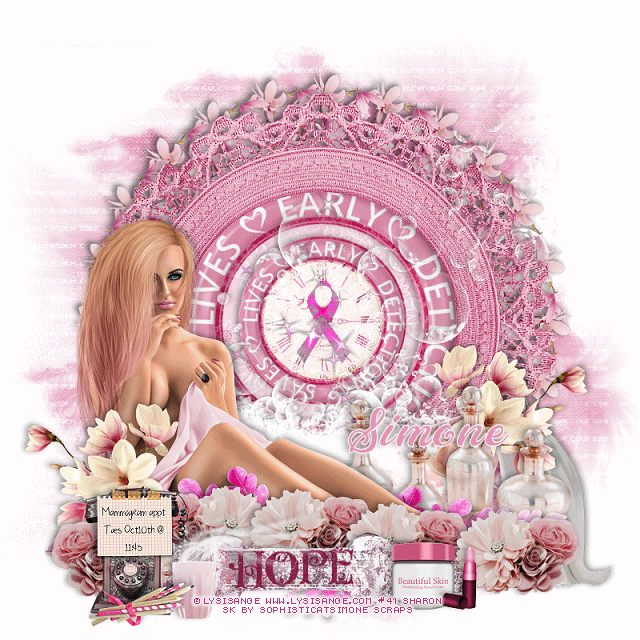
No comments:
Post a Comment