This tut was written May 23rd, 2024 for those with a basic knowledge of psp.
AI generated tubes and kit by Bella Caribeña
Awesome animals and fruit, colorful AI kit
I am using the AI tubes that matches this kit
You can find the tubes HERE
Read the TOU on how to credit your tags.
Drop shadow as you go is V -2 H 4, 50, 10, or use what you prefer.
Let's get started
*Remember to add your drop shadow as you go along*
Open a new image 800 x 800, paste element 1 at the upper right, duplicate,
mirror, duplicate, move down, duplicate, mirror.
Resize element 108 to 85%, paste to the top and to the right a little.
Resize element 70 to 90%, paste behind the arch on the left, duplicate, mirror.
Resize element 7 to 75%, paste on the upper left on the bottom layer.
Resize element 6 to 85%, mirror, paste to the right above the other tree.
Resize tube 1 to 20%, paste on the left.
Paste element 107 above the tube at the bottom.
Resize element 118 to 65%, paste at the bottom.
Resize element 61 to 50%, mirror, paste on the left above the tree.
Resize element 29 to 30%, paste on the column on the arch on the right.
Resize element 65 to 20%, mirror, paste behind the tube on the left.
Resize element 30 to 30%, paste the log to the right.
Resize element 60 to 30%, paste on the bottom right.
Resize element 64 to 35%, mirror, paste on the upper left on the tree.
Resize element 117 to 25%, paste on the left.
Resize element 32 to 25%, paste on the left above the tube below the log.
Resize element 83 to 30%, paste at the bottom being on the top layer.
Resize element 109 to 30%, paste at the bottom below the plant, duplicate,
move above the plant and to the right.
Resize element 74 to 20%, paste at the top.
Resize element 14 to 30%, paste at the bottom left, duplicate, move to the right.
Resize element 110 to 35%, paste on the bottom left below the fruit,
duplicate, move to the right behind the fruit.
Resize element 26 to 65%, paste on the right above the tree so the face shows.
Resize element 62 to 30%, paste on the right below the giraffe.
Paste element 18 at the bottom being on the top layer or where you like,
duplicate, move to the upper left, erase the part on the tube.
Mirror element 5, paste at the top above the trees.
Add any other elements you would like, resize.
Crop your tag to be sure no shadows or lines are on the edges.
Then add your copyright and name.
That's it
Hope you enjoyed doing my tut



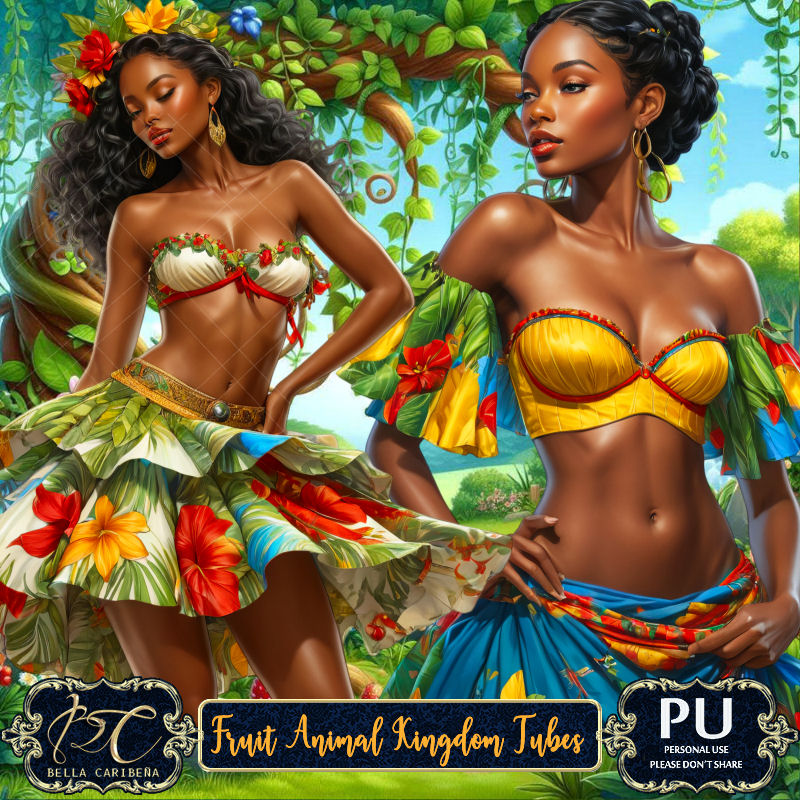
No comments:
Post a Comment