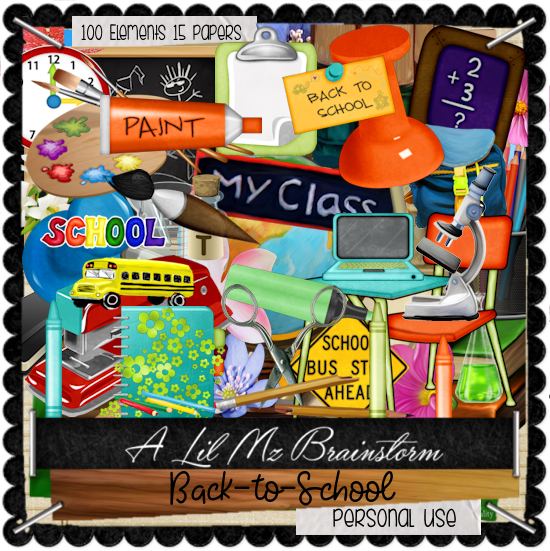This tut was written August 25th, 2019, for those with a basic knowledge of psp.
I am using the awesome tube by artist LysIsange
You need a license to use this art, please do not use without a license.
Please do not use without a license.
This tube is CU/PU called Autumn Melody
You can find this tube at her store HERE
Drop shadow is usually V-2 H-2 Black, 50, 5, use what you prefer.
Let's get started
*Remember to add your drop shadow as you go along*
Open a new image 800 x 800
Paste paper 3, apply your mask, delete, merge group.
Resize element 25 to 75%, paste on the left toward the top, duplicate, mirror.
Free rotate element 22 to 90 degrees to the left, paste on the golden element,
duplicate, mirror.
Resize your tube to 20%, paste on the left without the ram.
Resize the ram to 20%, mirror, paste on the right.
Paste element 45 on the right below the tube layer.
Resize element 27 to 75%, paste behind the ram at the bottom.
Paste element 40 behind the stump to the right, duplicate, mirror, move below
the first one.
Paste element 70 at the bottom below the tree layer to the right, duplicate, mirror.
Resize element 32 to 25%, paste on the right on the tree, erase some
of the loop at the top.
Resize element 96 to 30%, paste at the top by the violin, free rotate to the right at
20 degrees, sharpen, duplicate, move down on the violin to the left.
Resize element 23 to 50%, paste at the upper left behind the tube, erase the
little stem showing.
Resize element 4 to 50%, paste below the grass on the right, duplicate,
mirror, adjust behind the tube, duplicate the left one, move below the
tree layer so just the small mushrooms shows.
Resize element 60 to 30%, paste at the lower left above the tube.
Resize element 35 to 30%, paste above the first basket and let some of the
leaves show.
Resize element 78 to 30%, paste behind the baskets, duplicate, mirror, move below
the tube to the right, duplicate again, move to the right behind the ram.
Duplicate the one on each side and move up behind the mushrooms on each side.
Resize element 42 to 20%, paste at the bottom above the tube, duplicate, mirror.
Resize element 46 to 25%, paste at the bottom, duplicate, mirror, duplicate
again, move behind the ram.
Duplicate once more, move to the left above the basket.
Resize element 98 to 25%, mirror, paste at the bottom below the orange leaves.
Resize element 25 to 75%, paste on the left toward the top, duplicate, mirror.
Free rotate element 22 to 90 degrees to the left, paste on the golden element,
duplicate, mirror.
Resize your tube to 20%, paste on the left without the ram.
Resize the ram to 20%, mirror, paste on the right.
Paste element 45 on the right below the tube layer.
Resize element 27 to 75%, paste behind the ram at the bottom.
Paste element 40 behind the stump to the right, duplicate, mirror, move below
the first one.
Paste element 70 at the bottom below the tree layer to the right, duplicate, mirror.
Resize element 32 to 25%, paste on the right on the tree, erase some
of the loop at the top.
Resize element 96 to 30%, paste at the top by the violin, free rotate to the right at
20 degrees, sharpen, duplicate, move down on the violin to the left.
Resize element 23 to 50%, paste at the upper left behind the tube, erase the
little stem showing.
Resize element 4 to 50%, paste below the grass on the right, duplicate,
mirror, adjust behind the tube, duplicate the left one, move below the
tree layer so just the small mushrooms shows.
Resize element 60 to 30%, paste at the lower left above the tube.
Resize element 35 to 30%, paste above the first basket and let some of the
leaves show.
Resize element 78 to 30%, paste behind the baskets, duplicate, mirror, move below
the tube to the right, duplicate again, move to the right behind the ram.
Duplicate the one on each side and move up behind the mushrooms on each side.
Resize element 42 to 20%, paste at the bottom above the tube, duplicate, mirror.
Resize element 46 to 25%, paste at the bottom, duplicate, mirror, duplicate
again, move behind the ram.
Duplicate once more, move to the left above the basket.
Resize element 98 to 25%, mirror, paste at the bottom below the orange leaves.
Add any other elements you would like, make it your own.
Always remember to adjust the elements before merging to get them like you like.
Once happy with your tag, close off any background, crop your tag to make
sure there are no stray edges, merge visible, resize first.
Add your copyrights and name.
That's it
That's it
Hope you enjoyed doing my tut.