I am using the awesome tube by artist Keith Garvey
The Tube is included for this kit only.
You need a license to use this art, please do not use without a license.
You can get this kit with the tube at one of the stores listed below
Drop shadow is usually V-2 H-2 Black, 50, 5, use what you prefer.
Let's get started
*Remember to add your drop shadow as you go along*
Open a new image 800 x 800
Paste paper 3, apply your mask, delete, merge group.
Duplicate the mask, take your Pick tool, hold the shift key down and drag
the top square down on one side, then the other until flat, move to the bottom.
Paste element 91, move up a little.
Paste element 37, click inside, expand by 5, paste paper 3, invert, delete.
Paste element 27 inside the frame, then duplicate the castle move above
the frame, resize smaller to 85%, move to the left, duplicate, mirror.
Paste element 24 below the castle in the frame on the left, duplicate, mirror,
move to the right behind the castle with the moon.
Resize the tube to 75%, paste on the left being on the top.
Resize element 55 to 70%, paste above the frame on one side behind the
smaller castles, duplicate, mirror.
Resize element 31 to 25%, paste on the edge of the castle, erasing a little
of the stem, duplicate, mirror. Duplicate the one on the right twice,
move behind the legs of the tube.
Resize element 61 to 25%, paste at the bottom edge of the castle where you like,
duplicate a couple of times and move up on the castle.
Resize element 42 to 40%, paste at the lower left below the tube layer, duplicate,
mirror.
Resize element 2 to 40%, paste at the bottom above the tube.
Paste element 54 below the small castles and to the right a bit, duplicate, mirror,
move up on the frame to the left.
Resize element 19 to 20%, paste at the bottom by the cat.
Resize element 115 to 20%, paste at the bottom by the bottle.
Resize element 49 to 20%, paste at the bottom behind the rose.
Resize element 98 to 15%, paste at the bottom to the right of the glass, duplicate,
move over a little.
Resize element 125 to 20%, mirror, paste at the upper right on the tree.
Resize element 21 to 25%, paste below the roses on the castle, duplicate, mirror.
Paste element 56 at the top being on the top layer.
Resize element 58 to 25%, paste at the bottom, duplicate a couple of times, move
one over a little and the other one to the left.
Resize element 48 to 20%, paste on the small castle on the left under the flowers.
Resize element 77 to 50%, paste on the left below the small castles,
duplicate, mirror.
Duplicate the mask, take your Pick tool, hold the shift key down and drag
the top square down on one side, then the other until flat, move to the bottom.
Paste element 91, move up a little.
Paste element 37, click inside, expand by 5, paste paper 3, invert, delete.
Paste element 27 inside the frame, then duplicate the castle move above
the frame, resize smaller to 85%, move to the left, duplicate, mirror.
Paste element 24 below the castle in the frame on the left, duplicate, mirror,
move to the right behind the castle with the moon.
Resize the tube to 75%, paste on the left being on the top.
Resize element 55 to 70%, paste above the frame on one side behind the
smaller castles, duplicate, mirror.
Resize element 31 to 25%, paste on the edge of the castle, erasing a little
of the stem, duplicate, mirror. Duplicate the one on the right twice,
move behind the legs of the tube.
Resize element 61 to 25%, paste at the bottom edge of the castle where you like,
duplicate a couple of times and move up on the castle.
Resize element 42 to 40%, paste at the lower left below the tube layer, duplicate,
mirror.
Resize element 2 to 40%, paste at the bottom above the tube.
Paste element 54 below the small castles and to the right a bit, duplicate, mirror,
move up on the frame to the left.
Resize element 19 to 20%, paste at the bottom by the cat.
Resize element 115 to 20%, paste at the bottom by the bottle.
Resize element 49 to 20%, paste at the bottom behind the rose.
Resize element 98 to 15%, paste at the bottom to the right of the glass, duplicate,
move over a little.
Resize element 125 to 20%, mirror, paste at the upper right on the tree.
Resize element 21 to 25%, paste below the roses on the castle, duplicate, mirror.
Paste element 56 at the top being on the top layer.
Resize element 58 to 25%, paste at the bottom, duplicate a couple of times, move
one over a little and the other one to the left.
Resize element 48 to 20%, paste on the small castle on the left under the flowers.
Resize element 77 to 50%, paste on the left below the small castles,
duplicate, mirror.
Add any other elements you would like, make it your own.
Always remember to adjust the elements before merging to get them like you like.
Once happy with your tag, close off any background, crop your tag to make
sure there are no stray edges, merge visible, resize first.
Add your copyrights and name.
That's it
That's it
Hope you enjoyed doing my tut.


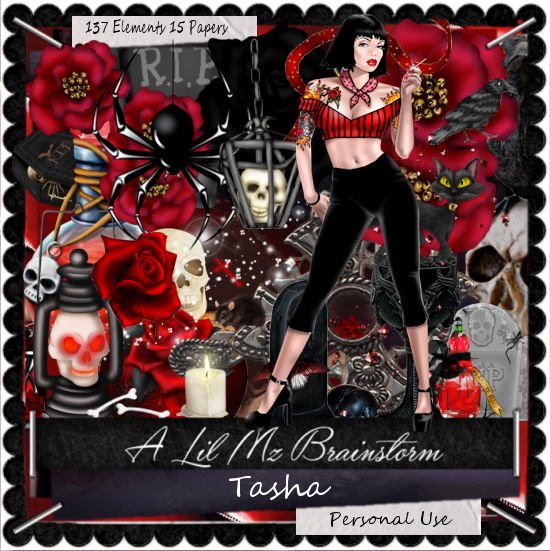
No comments:
Post a Comment