This tut was written June 9th, 2024 for those with a basic knowledge of psp.
Al Tube/Kit by SAS
Tubes are included in the kit
Read the TOU on how to credit your tags
I used PSP2020...but any of them should work.
Drop shadow as you go is V -2 H 4, 40, 10, or use what you prefer.
Let's get started
*Remember to add your drop shadow as you go along*
Open a new image 800 x 800, paste paper 12, apply mask 1230,
duplicate, merge down.
Paste element 26, apply Mask 85 where you like, invert, delete, select none,
duplicate 2 more times for a total of 3, paste one to the bottom left, mirror the
next one, paste above and to the right more and the 3rd one, mirror, paste up
and to the left.
Resize element 15 to 65%, paste on the left.
Resize element 42 to 50%, paste on the upper right.
Resize element 166 to 20%, paste on the left above the tent.
Paste element 91, resize mask 1230 to 75%, paste on the element, delete,
merge group, move to the bottom layer to the left, duplicate, mirror.
Resize element 97 to 65%, paste on the upper right above the mask layer,
duplicate, move over a little to the left, duplicate again, move to the left more
between the tents.
Go back to element 91, the water and grass, duplicate both, move up higher
behind the trees.
Resize frame 2 to 90%, paste at the top on the mask layer.
Resize tube 1 to 20%, paste on the left.
Resize element 73 to 15%, paste at the bottom left below the tube.
Resize tube 2 to 10%, paste on the left.
Resize element 110 to 30%, paste on the right.
Resize element 56 to 40%, mirror, paste on the left below the tent.
Resize element 96 to 30%, paste on the left below the dock.
Resize element 67 to 12%, mirror, paste below the boat.
Resize element 101 to 15%, paste on the dock.
Resize element 81 to 15%, paste on the bottom left behind the boy.
Resize element 115 to 30%, paste above the fishing basket.
Resize element 24 to 15%, paste on the bottom left below the boy.
Resize element 106 to 12%, paste on the left.
Resize element 93 to 15%, paste on the bottom left by the can of worms.
Resize element 5 to 17%, paste in front of the back tent.
Resize element 103 and 104 to 20%, free rotate to the right at 15, paste by the fire.
Resize element 111 to 20%, paste at the bottom right above the fire.
Resize element 78 to 17%, paste at the bottom above the man.
Resize element 99 to 35%, paste at the bottom left.
Resize element 102 to 13%, paste on the dock post.
Resize element 46 to 10%, paste on the sleeping bags.
Resize element 80 to 20%, paste below the man.
Resize element 89 to 10%, paste by the front tent below the binoculars.
Resize element 8 to 15%, paste at the bottom right above the stump.
Resize element 17 to 30%, paste on the right behind the tent.
Resize element 31 to 17%, paste at the bottom by the man.
Resize element 30 to 7%, paste at the bottom.
Resize element 14 to 10%, paste on the shoes.
Resize element 35 to 15%, paste below the ball.
Resize element 114 to 25%, paste on the frame at the top left.
Open wordart 3, click inside all the letters, expand by 2, add a new layer,
paste paper 2, invert, delete, merge, resize to 25%, paste in the left frame, add a
white background.
Add any other elements that you would like, make it your own.
Always readjust your mask and elements how you like them before you
merge your tag, resize, sharpen.
Crop your tag to be sure no shadows or lines are on the edges.
Then add your copyright and name.
That's it
Hope you enjoyed doing my tut


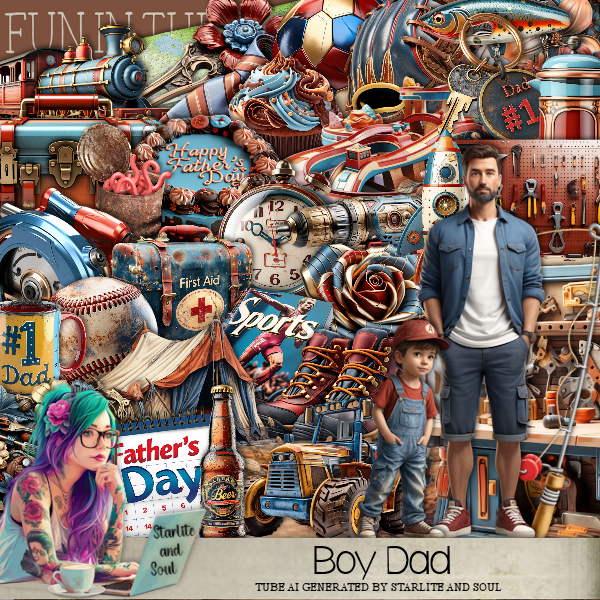
No comments:
Post a Comment