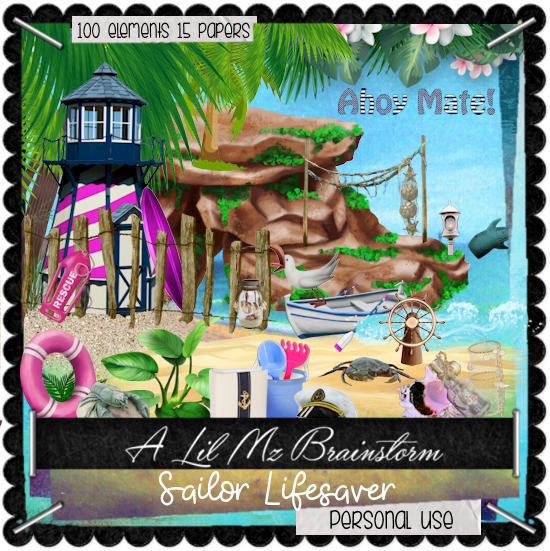I am using the awesome tube by artist LysIsange
You need a license to use this art, please do not use without a license.
You can get this tube exclusive at S&CO HERE
I used PSPX...but any of them should work.
Filters
Murs Meister Copies-Encircle
Murs Meister Copies-Encircle
Font of choice, I used Hippie Movement
Drop shadow is usually V-2 H-2 Black, 50, 5, use what you prefer.
Let's get started
*Remember to add your drop shadow as you go along*
Open a new image 800 x 800
No mask this time, unless you would like to use one.
No mask this time, unless you would like to use one.
Resize element 72 to 75%, paste, click inside with your magic wand, expand
by 5, resize paper 15 to 90% paste, move up so the wordart shows in the frame, invert,
delete, keep selected.
Resize your tube to 60%, paste, delete, select none.
Duplicate the tube, go to Adjust, blur, Gaussian blur, number on 4, change
the blend mode to Overlay or one you prefer, merge down.
Resize your tube to 30%, mirror, paste on the frame on the right.
Resize element 20 to 55%, apply Mura Meister Copies-Encircle, number
on 20, move below the paper layer of the frame.
Resize element 17 to 70%, apply Mura Meister Copies with same settings, move below
the orange circle.
Resize element 35 to 30%, flip, apply Mura Meister Copies-Encircle, change the first
number to 30, move below the other circles.
Paste element 41 at the bottom above the tube.
Paste element 27 at the lower left, duplicate, mirror, move up on the right.
Paste element 26 at the upper left being on the bottom layer, duplicate, mirror,
move down to the lower right, erase any smaller dots you don't want.
Resize element 49 to 40%, paste on the lower left below the greenery, duplicate,
mirror, adjust above the tube.
Resize element 36 to 35%, flip, paste at the lower left above the greenery.
Resize element 109 to 70%, free rotate to the right at 50 degrees, paste below the
tube to the left.
Resize element 48 to 30%, paste above the orange mushroom element on the left,
duplicate, mirror.
Resize element 39 to 45%, paste below the greenery off center a little.
Resize element 3 to 15%, paste at the bottom being on the top layer.
Resize element 42 to 60%, paste behind the tube on the right, duplicate, mirror,
move to the frame layer, duplicate, move down some, erase any stem showing.
Resize element 67 to 70%, paste below the leaves on the left, duplicate, mirror.
Paste element 14 below the greenery at the bottom.
Resize element 119 to 35%, paste below the greenery above the tube, sharpen,
duplicate, move up behind the tube, duplicate, mirror, move to the left under the
greenery, duplicate again, move up between the green leaves.
Resize element 96 to 25%, paste at the lower left being on the top layer by the
little bird.
Resize element 50 to 115%, paste on the bottom layer.
Resize element 77 to 10%, paste below the greenery by the guitar, duplicate
a couple of times and move where you like.
Paste element 63 on the bottom layer to the right, duplicate, mirror.
Resize element 95 to 70%, mirror, being on the top layer, paste on the left and
up how you like, duplicate, mirror, move down to the lower right,
erase some of the butterflies.
Resize element 51 to 60%, paste on the greenery at the bottom erase the
parts you want to erase.
Resize element 58 to 15%, paste below the sparkle on the greenery, duplicate a
couple more times and move around.
Resize element 92 to 15%, paste oh the left about midway down, duplicate,
mirror, move down a little.
by 5, resize paper 15 to 90% paste, move up so the wordart shows in the frame, invert,
delete, keep selected.
Resize your tube to 60%, paste, delete, select none.
Duplicate the tube, go to Adjust, blur, Gaussian blur, number on 4, change
the blend mode to Overlay or one you prefer, merge down.
Resize your tube to 30%, mirror, paste on the frame on the right.
Resize element 20 to 55%, apply Mura Meister Copies-Encircle, number
on 20, move below the paper layer of the frame.
Resize element 17 to 70%, apply Mura Meister Copies with same settings, move below
the orange circle.
Resize element 35 to 30%, flip, apply Mura Meister Copies-Encircle, change the first
number to 30, move below the other circles.
Paste element 41 at the bottom above the tube.
Paste element 27 at the lower left, duplicate, mirror, move up on the right.
Paste element 26 at the upper left being on the bottom layer, duplicate, mirror,
move down to the lower right, erase any smaller dots you don't want.
Resize element 49 to 40%, paste on the lower left below the greenery, duplicate,
mirror, adjust above the tube.
Resize element 36 to 35%, flip, paste at the lower left above the greenery.
Resize element 109 to 70%, free rotate to the right at 50 degrees, paste below the
tube to the left.
Resize element 48 to 30%, paste above the orange mushroom element on the left,
duplicate, mirror.
Resize element 39 to 45%, paste below the greenery off center a little.
Resize element 3 to 15%, paste at the bottom being on the top layer.
Resize element 42 to 60%, paste behind the tube on the right, duplicate, mirror,
move to the frame layer, duplicate, move down some, erase any stem showing.
Resize element 67 to 70%, paste below the leaves on the left, duplicate, mirror.
Paste element 14 below the greenery at the bottom.
Resize element 119 to 35%, paste below the greenery above the tube, sharpen,
duplicate, move up behind the tube, duplicate, mirror, move to the left under the
greenery, duplicate again, move up between the green leaves.
Resize element 96 to 25%, paste at the lower left being on the top layer by the
little bird.
Resize element 50 to 115%, paste on the bottom layer.
Resize element 77 to 10%, paste below the greenery by the guitar, duplicate
a couple of times and move where you like.
Paste element 63 on the bottom layer to the right, duplicate, mirror.
Resize element 95 to 70%, mirror, being on the top layer, paste on the left and
up how you like, duplicate, mirror, move down to the lower right,
erase some of the butterflies.
Resize element 51 to 60%, paste on the greenery at the bottom erase the
parts you want to erase.
Resize element 58 to 15%, paste below the sparkle on the greenery, duplicate a
couple more times and move around.
Resize element 92 to 15%, paste oh the left about midway down, duplicate,
mirror, move down a little.
Add any other elements you would like, make it your own.
Always remember to adjust the elements before merging to get them like you like.
Once happy with your tag, close off any background, crop your tag to make
sure there are no stray edges, merge visible, resize first.
Add your copyrights and name.
That's it
That's it
Hope you enjoyed doing my tut.