This tut was written February 21st, 2025, for those with a basic knowledge of psp.
I am using the beautiful tube ©Goldwasser
The tube is NOT included
You can get the tube HERE
Read the TOU on how to credit your tags
I used PSP2020...but any of them should work.
Let's get started
*Remember to add your drop shadow as you go along*
Open a new image 800 x 800, paste paper 3, apply your mask, move
to the left, duplicate, mirror.
Resize element 30 to 95%, paste.
Resize element 29 to 95%, paste below to the left, duplicate, move to the right.
Resize element 67 to 65%, paste at the bottom left.
Resize element 46 to 55%, paste on the bottom right.
Resize element 99 to 75%, paste on the bottom layer on the right so a little
of the rail and steps shows. duplicate, mirror.
Resize the tube to 30%, paste above the chair.
Resize element 131 to 25%, paste at the bottom above the tube.
Resize element 2 to 20%, paste at the bottom.
Resize element 70 to 30%, paste at the bottom below the books.
Resize element 75 to 35%, paste behind the tube above the piano.
Resize element 51 to 30%, paste below the piano on the left, duplicate, mirror.
Resize element 39 to 25%, paste on the bookcase on the left, duplicate, mirror.
Resize element 13 to 20%, paste on the piano.
Resize element 50 to 55%, paste on the right below the tube, move the skulls
at the top below him.
Resize element 72 to 30%, paste at the bottom right below the tube.
Resize element 69 to 30%, paste on the bottom right.
Resize element 110 to 50%, paste below the piano on the left, move the
skulls at the top below the clock.
Resize element 83 to 30%, paste at the bottom above the tube by the hat.
Resize element 71 to 25%, paste at the bottom right.
Resize element 80 to 25%, paste at the top on the bookshelf.
Resize element 43 to 65%, paste at the upper right being on the bottom layer,
duplicate, mirror, you want just a little of the columns to show.
Resize element 58 to 45%, paste at the bottom left.
Resize element 147 to 20%, paste at the bottom.
Resize element 106 to 20%, mirror, paste at the bottom right.
Resize element 53 to 25%, paste at the top left, duplicate, move down
a little, duplicate both, mirror both.
Add any other elements you would like, resize.
Crop your tag to be sure no shadows or lines are on the edges.
Then add your copyright and name.
That's it
Hope you enjoyed doing my tut


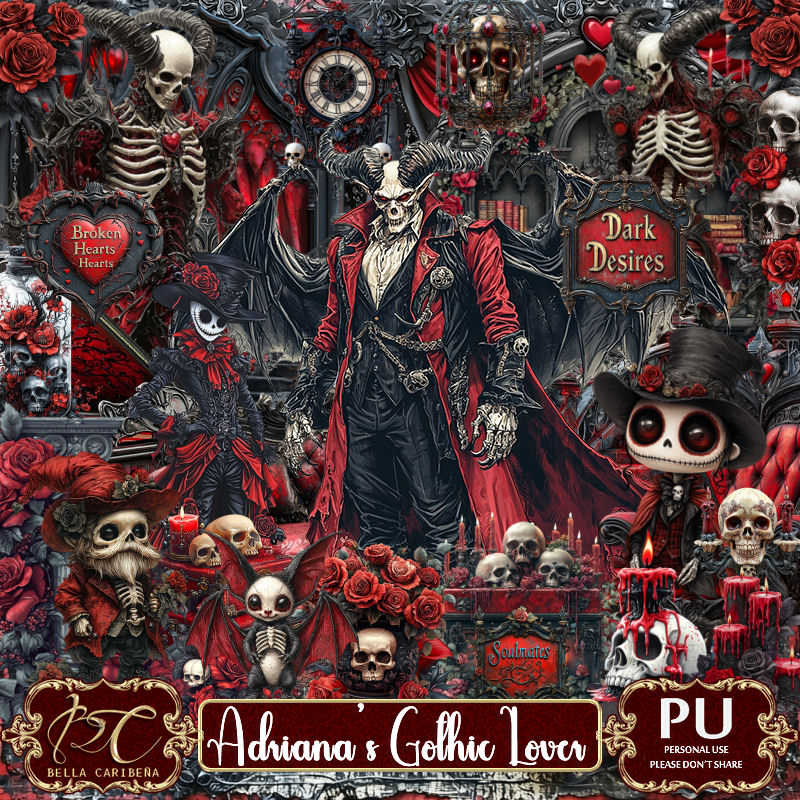
No comments:
Post a Comment