This tut was written July 11th, 2022 for those with a basic knowledge of psp.
I am using the awesome artwork of Jennifer Janesko
The tube is "177-1"
You need a license to use this tube, do not use without a license.
You can find this art at CDO Store HERE
Drop shadow is V -1 H -4, 50, 10, or use what you prefer.
Let's get started
*Remember to add your drop shadow as you go along*
Open a new image 800 x 800, paste paper 8, apply your mask, delete, merge group.
Resize larger to 115%.
Resize cluster 1 to 85%, paste on the mask.
Resize cluster 2 to 85%, mirror, paste below cluster 1.
Resize your tube to 85%, paste being on the top cluster, change the blend mode
to Luminance(L).
Resize element 7 to 50%, paste on the right below the tube.
Resize element 8 to 50%, paste on the right below the bottles, duplicate, mirror,
move below the tube.
Resize element 5 to 25%, paste on the right below the bottles, duplicate, mirror,
move below the circle element.
Resize wordart 2 larger to 110%, paste at the bottom being on the top layer,
change the color to match your tag. Add a fat white gradient glow.
Paste element 10 below the wordart.
Resize element 18 to 25%, paste below the wordart at the lower left.
Paste the glitter above the mask at the upper left, duplicate, move down on the
lower right.
Do not merge your tag just yet if you are going to to a signature tag and avatar.
Signature tag
Open a new image 600 x 250, paste paper 8.
Go back to your tag, copy the 2 clusters, resize to 85%. paste cluster 1 first to the right,
then cluster 2 off center.
Copy your tube, mirror, move to the left more.
Copy the bottles, resize to 85 or so, paste on the lower right.
Copy the flower, resize smaller, paste below the bottle, duplicate, mirror.
Resize the circles to 50% or what you prefer, paste one on each side.
Resize the wordart to 50%, paste on the right where you like.
Resize the metal string to 75%, paste below the tube and wordart.
Resize the butterfly to 50%, free rotate to the left at 25, paste by the wordart.
Once happy, merge visible, add a frame of choice.
Add your copyright and name.
Avatar
Avatar size of choice, copy your tag, resize to a size you like, merge visible,
add a frame of choice.
Add your copyright and name.
Add any other elements that you would like, make it your own.
Always readjust your mask and elements how you like them before you
merge your tag, resize, sharpen.
Crop your tag to be sure no shadows or lines are on the edges.
Then add your copyright and name.
That's it
Hope you enjoyed doing my tut.


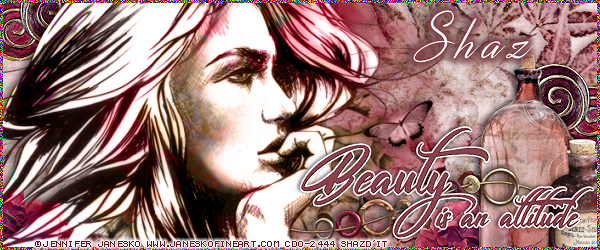
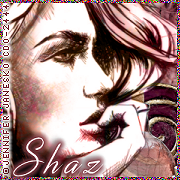
No comments:
Post a Comment