This tut was written January 21st, 2024 for those with a basic knowledge of psp.
I am using a beautiful AI tube generated by Dreamworld Designs
Tubes are included in the kit
Read the TOU on how to credit your tags
Drop shadow as you go is V -2 H 4, 50, 10, or use what you prefer.
Let's get started
*Remember to add your drop shadow as you go along*
Open a new image 800 x 800, paste paper 16, apply your mask to the left,
duplicate, mirror.
Resize frame 9 to 65%, paste, click inside with the magic wand, resize
paper 3 to 40%, paste, invert, delete.
Resize element 19 to 50%, paste in the frame.
Resize element 60 to 25%, apply Mura Meister copies-Encircle, first 3 numbers
on 16, 50, 60, paste behind the frame.
Resize element 33 to 25%, apply Mura Meister copies-Encircle, first 3 numbers
on 20, 55, 65, paste below the first circle.
Resize element 13 to 30%, apply Mura Meister, change the first 3 numbers to
22, 60, 70, move to the bottom layer.
Resize tube 1 to 50%, paste on the left.
Resize element 60 to 40%, paste at the bottom above the tube.
Resize element 33 to 40%, paste on the right below the flower, duplicate, mirror,
move above the tube.
Resize element 34 to 40%, paste behind the tube on the left, duplicate, mirror,
move above the flower on the right.
Resize element 6 to 30%, paste above the tube.
Resize element 27 to 40%, paste on the left above the tube.
Resize element 12 to 35%, paste at the bottom right below the top flower.
Resize element 55 to 75%, paste on the upper left behind the tube.
Resize element 47 to 30%, free rotate to the left at 15, paste on the left below
the flower.
Resize element 41 to 45%, paste at the bottom left.
Resize element 40 to 40%, paste on the frame on the right.
Resize element 61 to 40%, paste at the bottom right.
Resize element 10 to 35%, paste at the bottom right.
Resize element 8 to 30%, paste on the chair.
Resize element 73 to 25%, paste at the bottom by the chair.
Resize element 75 to 20%, paste at the bottom left.
Resize element 76 to 20%, paste on the bottom right.
Resize element 15 to 20%, paste at the bottom.
Resize element 63 to 30%, paste at the bottom behind the books.
Resize element 68 to 20%, paste at the bottom.
Resize element 90 to 20%, paste on the champagne bottle.
Resize element 105 to 15%, paste at the bottom where you like, duplicate a
couple of more times, mirror, move where you like.
Resize element 13 and 51 to 15%, paste at the bottom.
Paste element 12 on the bottom layer to the right so just a little shows,
duplicate, mirror.
Add any other elements that you would like, make it your own.
Always readjust your mask and elements how you like them before you
merge your tag, resize, sharpen.
Crop your tag to be sure no shadows or lines are on the edges.
Then add your copyright and name.
That's it
Hope you enjoyed doing my tut


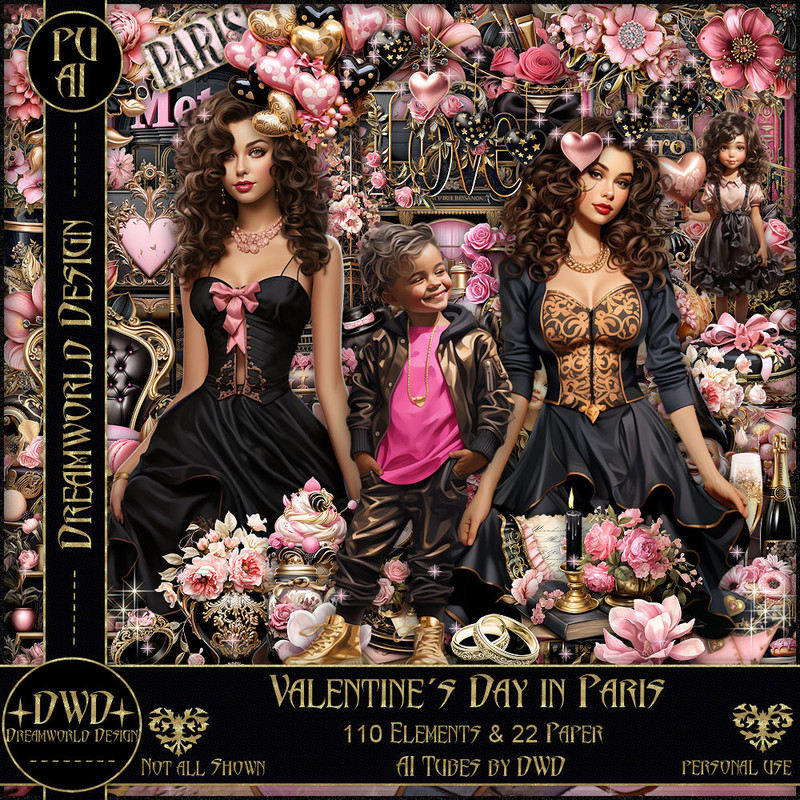

Is there another site to buy this PTU kit I have waited and waited for the License from this site and cannot seem to get an answer or buy from this site for some reason, yet my cart is full and waiting in limbo, I think it's time to move on.
ReplyDeleteI don't know of another place to buy the kit, I think it says it could take up to 72 hours to get a license. If you have emailed them I would maybe try again or look for them on facebook and see if they can help you there or if you have a fb page let me know or your email and I will give it to them to help you with it all..
ReplyDeleteShirley seems she has opened a new store and says a license is not required, so maybe go to the new store that could of been the problem, here is the link https://payhip.com/DreamworldDesign
ReplyDeleteThanks so much, Shaz, it's not that the license matters, I do like having the license, however I don't like having to wait a long time when I want to buy something to finish my projects.
ReplyDelete