This tut was written March 13th, 2020 for those with a basic knowledge of psp.
I am using the awesome artwork of Ellie Milk
The tube is called "Sweet Spring Time"
You need a license to use this tube, do not use without a license.
This is an exclusive tube
You can find this tube at PFD store HERE
Font of choice, I used Ladybug
Drop shadow is usually V-2 H-2 Black, 50, 5, use what you prefer.
Let's get started
*Remember to add your drop shadow as you go along*
Open the template, hold the shift key and hit d to duplicate, close
the original.
Delete the credits and all the wordart.
Paste paper RFPB, apply your mask, delete, merge group, resize
larger to 105%, move to the bottom layer.
Select layer 1 of the template, select all, float, defloat, paste paper 5,
invert, delete, delete the template layer as you go along.
Go to Effects, 3D Effects, Inner bevel
with these settings.
Bevel shape 2, width 25
10, 4, 5, 24
336, 50, 30
Color in white
Select layer 2, apply paper 6 and apply the same bevel settings as before.
Select layer 3, paste paper 5, apply the bevel setting.
Recolor layer 4 or leave as is.
Select layer 5, fill with a color from your tube.
Select layer 6, paste paper 2, invert, delete, keep selected, resize your tube
to 50%, paste, delete, select none.
Resize Floral frame to 75%, paste above the tube.
Paste the white fence, erase the outer edges you don't want.
Resize your tube to 35%, mirror, paste on the left above the frame.
Paste the grass below the tube, duplicate a few times and move how you
like.
Resize the daisy element to 50%, paste on the right below the grass,
duplicate, move to the left behind the tube, duplicate, resize to 85%,
move above the tube to the left, duplicate once more, move to the right.
Resize the potted floral 2 element to 50%, paste on the right below the
grass layer so the wheels are in the grass.
Paste the purple floral below the daisy flowers on the left, duplicate,
mirror.
Resize animal 5 to 20%, paste on the grass, apply the same bevel settings.
Resize element 88 to 30%, paste on the left below the daisy behind
the tube, duplicate, mirror, resize smaller to 90%.
Resize the suncloud to 45%, paste at the top above the mask layer.
Resize the bee to 20%, paste at the upper right.
Resize tulips 2 to 30%, paste below the grass on one side, duplicate twice,
move one to the center and the other one to the other side.
Resize bug 7 to 20%, paste where you like.
Resize daisy 2 to 20%, paste at the bottom on the grass being on the
top layer.
Resize the butterfly to 20%, paste on the left by the tube, apply the
same bevel settings, duplicate, mirror.
Resize sparkle 2 to 75%, duplicate a couple of times and place where
you like.
Paste weeds 3 on the mask layer on one side, duplicate, mirror.
Signature tag
600 x 200
Close off your tube, paste tag.
Go back and open your tube, copy and paste where you like,
add any other of the elements that you like, then merge visible,
add frame of choice.
Ava
150 x 180 or size of choice, copy the flower, resize to 40%,
erase the very bottom leaf.
Add any other elements that you would like, make it your own.
the original.
Delete the credits and all the wordart.
Paste paper RFPB, apply your mask, delete, merge group, resize
larger to 105%, move to the bottom layer.
Select layer 1 of the template, select all, float, defloat, paste paper 5,
invert, delete, delete the template layer as you go along.
Go to Effects, 3D Effects, Inner bevel
with these settings.
Bevel shape 2, width 25
10, 4, 5, 24
336, 50, 30
Color in white
Select layer 2, apply paper 6 and apply the same bevel settings as before.
Select layer 3, paste paper 5, apply the bevel setting.
Recolor layer 4 or leave as is.
Select layer 5, fill with a color from your tube.
Select layer 6, paste paper 2, invert, delete, keep selected, resize your tube
to 50%, paste, delete, select none.
Resize Floral frame to 75%, paste above the tube.
Paste the white fence, erase the outer edges you don't want.
Resize your tube to 35%, mirror, paste on the left above the frame.
Paste the grass below the tube, duplicate a few times and move how you
like.
Resize the daisy element to 50%, paste on the right below the grass,
duplicate, move to the left behind the tube, duplicate, resize to 85%,
move above the tube to the left, duplicate once more, move to the right.
Resize the potted floral 2 element to 50%, paste on the right below the
grass layer so the wheels are in the grass.
Paste the purple floral below the daisy flowers on the left, duplicate,
mirror.
Resize animal 5 to 20%, paste on the grass, apply the same bevel settings.
Resize element 88 to 30%, paste on the left below the daisy behind
the tube, duplicate, mirror, resize smaller to 90%.
Resize the suncloud to 45%, paste at the top above the mask layer.
Resize the bee to 20%, paste at the upper right.
Resize tulips 2 to 30%, paste below the grass on one side, duplicate twice,
move one to the center and the other one to the other side.
Resize bug 7 to 20%, paste where you like.
Resize daisy 2 to 20%, paste at the bottom on the grass being on the
top layer.
Resize the butterfly to 20%, paste on the left by the tube, apply the
same bevel settings, duplicate, mirror.
Resize sparkle 2 to 75%, duplicate a couple of times and place where
you like.
Paste weeds 3 on the mask layer on one side, duplicate, mirror.
Signature tag
600 x 200
Close off your tube, paste tag.
Go back and open your tube, copy and paste where you like,
add any other of the elements that you like, then merge visible,
add frame of choice.
Ava
150 x 180 or size of choice, copy the flower, resize to 40%,
erase the very bottom leaf.
Add any other elements that you would like, make it your own.
Always readjust your mask and elements how you like them before you
merge your tag, sharpen once.
Crop your tag to make sure no shadows or anything on the edges, merge visible.
Crop your tag to make sure no shadows or anything on the edges, merge visible.
Then add your copyright and name.
That's it
Hope you enjoyed doing my tut.

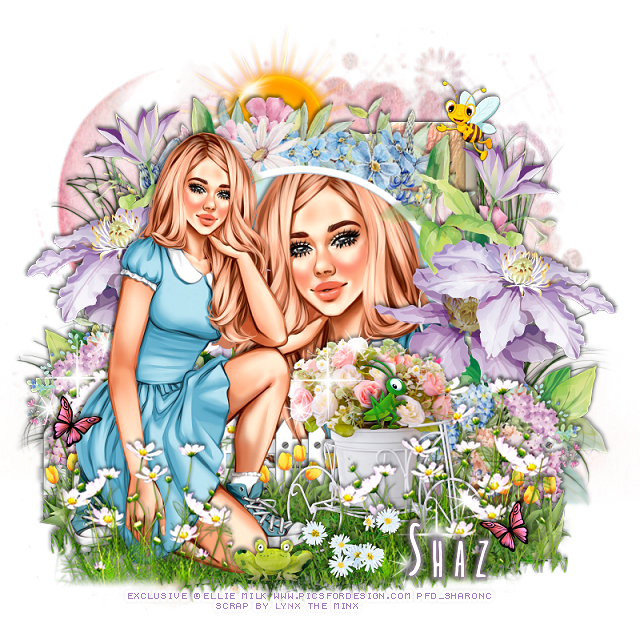


No comments:
Post a Comment