This tut was written Nov 20th, 2019, for those with a basic knowledge of psp.
I am using the awesome artwork of Nocturne
The tube is "Chef"
You need a license to use this tube, do not use without a license.
You can find this tube at PFD store HERE
Drop shadow is usually V-2 H-2 Black, 50, 5, use what you prefer.
Let's get started
*Remember to add your drop shadow as you go along*
Open a new layer 800 x 800
Paste paper 2, apply your mask, delete, merge group.
Paste element 0119- 99 up on the left a bit, click inside with your magic
wand, expand by 5, resize paper 7 to 50%, paste into selection, select none.
Resize your tube to 50%, paste to the right of the frame, erase the
the legs. You might want to erase more once everything is in place.
Resize element 0090-19 to 65%, paste on the frame on the left.
Resize element 0148-50 to 65%, paste on the left, duplicate, mirror, adjust
behind the tube.
Resize 0006 the basket of squash to 50%, paste behind the pie with the spoons.
Resize element 0088-4 to 35%, paste by the flowers and basket.
Resize element 0106-118 to 45%, paste above the pie element.
Resize element 0020 to 25%, paste behind the pumpkin element.
Resize element 0152-6 to 30%, paste at the bottom above the pumpkin.
Resize element 0081-cup 1 to 25%, paste by the slice of pie.
Resize element 0114-94 to 50%, paste above the book.
Resize element 007-Basket of bread to 50%, paste behind the tube on the
frame layer.
Resize element 0149-47 to 40%, paste at the lower right above the tube.
Resize element 0071-e12 to 40%, paste at the lower right below the recipes.
Resize element 0100-126 to 20%, paste at the lower left being on the top layer,
duplicate, move to the top left on the frame.
Resize element 0098-131 to 40%, paste below the flower on the frame.
Resize element 0028-autumn leaves 2 to 40%, paste behind the tube on the right,
duplicate, mirror, move up more, duplicate again, move down below the pie.
If you want to do an Avator
Open a new image 180 x 180, fill with a color or choice,
paste your tag, resize to 90%.
Add a frame of choice and copyrights and name.
Paste element 0119- 99 up on the left a bit, click inside with your magic
wand, expand by 5, resize paper 7 to 50%, paste into selection, select none.
Resize your tube to 50%, paste to the right of the frame, erase the
the legs. You might want to erase more once everything is in place.
Resize element 0090-19 to 65%, paste on the frame on the left.
Resize element 0148-50 to 65%, paste on the left, duplicate, mirror, adjust
behind the tube.
Resize 0006 the basket of squash to 50%, paste behind the pie with the spoons.
Resize element 0088-4 to 35%, paste by the flowers and basket.
Resize element 0106-118 to 45%, paste above the pie element.
Resize element 0020 to 25%, paste behind the pumpkin element.
Resize element 0152-6 to 30%, paste at the bottom above the pumpkin.
Resize element 0081-cup 1 to 25%, paste by the slice of pie.
Resize element 0114-94 to 50%, paste above the book.
Resize element 007-Basket of bread to 50%, paste behind the tube on the
frame layer.
Resize element 0149-47 to 40%, paste at the lower right above the tube.
Resize element 0071-e12 to 40%, paste at the lower right below the recipes.
Resize element 0100-126 to 20%, paste at the lower left being on the top layer,
duplicate, move to the top left on the frame.
Resize element 0098-131 to 40%, paste below the flower on the frame.
Resize element 0028-autumn leaves 2 to 40%, paste behind the tube on the right,
duplicate, mirror, move up more, duplicate again, move down below the pie.
If you want to do an Avator
Open a new image 180 x 180, fill with a color or choice,
paste your tag, resize to 90%.
Add a frame of choice and copyrights and name.
Add any other elements that you like, make your own.
Remember to always adjust all the elements how you like on your tag,
then resize your mask if needed before merging your tag.
Once happy, close off any background you had.
Crop your tag to get rid of any stray edges, merge visible.
Resize, sharpen, add your Copyright and name.
That's it
Hope you enjoyed doing my tut.


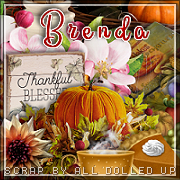

Great tutorial and I love my new Thanksgiving forum set.
ReplyDeleteThanks, Shaz.