This tut was written Jan 8th, 2020, for those with a basic knowledge of psp.
I am using the awesome artwork of Vi Nina
The tube is "Cirkus"
You need a license to use this tube, do not use without a license.
I bought mine when she was still at S&CO, you can find her tubes at
her store now.
You can find this tube at her store HERE
Drop shadow is usually V-2 H-2 Black, 45, 10, use what you prefer.
Let's get started
*Remember to add your drop shadow as you go along*
Open a new layer 800 x 800
Paste paper 14, apply your mask, delete, merge group.
Resize your tube to 60%, paste a little off center.
Resize element 0003 to 85%, paste on the right of the tube.
Resize element 0000 to 70%, paste on the left of the tube.
Resize element 0140 to 20%, paste on the clown hand, hit some of the
bottom part of the cupcake with your eraser.
Resize element 0058 to 25%, paste by the elephant.
Resize element 0046 to 85%, paste behind the elephant on the right.
Resize element 0002 to 40%, paste behind the clown on the left.
Resize element 0001 to 65%, paste below the cotton candy machine,
behind the elephant.
Resize element 0142 to 65%, paste behind the cotton candy, duplicate, move
to the clown behind his umbrella.
Resize element 0011 to 40%, paste at the top behind the tube, duplicate,
move to the right and down more.
Paste element 0018 behind the clown to the right of the tube, above the
disco ball.
Resize element 0012 to 25%, paste below the elephant.
Resize element 0072 to 15%, paste behind the tube on the lower left.
Resize element 0060 to 10%, paste by the cup.
Resize element 0040 to 40%, paste at the top above the white and black
umbrella that is on the right, duplicate, twice more, paste one in the
center and one on each side, having the balloons cover the ends.
Resize element 0138 to 25%, paste at the lower right above the elephant.
Resize element 0004 to 40%, paste to the left above the clown.
Resize element 0028 to 50%, paste behind the cup and donut, duplicate, move
up a little more.
Paste element 0066 above the hanging disco balls.
Resize element 0071 to 30%, paste at the lower right above the hat, duplicate,
move below the hat and to the left a little.
Resize element 0010 to 15%, paste at the top on the beads, duplicate,
move over more.
Resize element 0019 to 30%, paste at the bottom behind the tube.
Resize element 0062 to 25%, paste behind the tube at the bottom.
Resize element 0005 to 25%, paste at the bottom above the tube, free
rotate to the left at 20 degrees.
Resize element 64 to 15%, free rotate to the left at 45 degrees, paste below
the popcorn.
Add any other elements that you like, make your own.
Resize your tube to 60%, paste a little off center.
Resize element 0003 to 85%, paste on the right of the tube.
Resize element 0000 to 70%, paste on the left of the tube.
Resize element 0140 to 20%, paste on the clown hand, hit some of the
bottom part of the cupcake with your eraser.
Resize element 0058 to 25%, paste by the elephant.
Resize element 0046 to 85%, paste behind the elephant on the right.
Resize element 0002 to 40%, paste behind the clown on the left.
Resize element 0001 to 65%, paste below the cotton candy machine,
behind the elephant.
Resize element 0142 to 65%, paste behind the cotton candy, duplicate, move
to the clown behind his umbrella.
Resize element 0011 to 40%, paste at the top behind the tube, duplicate,
move to the right and down more.
Paste element 0018 behind the clown to the right of the tube, above the
disco ball.
Resize element 0012 to 25%, paste below the elephant.
Resize element 0072 to 15%, paste behind the tube on the lower left.
Resize element 0060 to 10%, paste by the cup.
Resize element 0040 to 40%, paste at the top above the white and black
umbrella that is on the right, duplicate, twice more, paste one in the
center and one on each side, having the balloons cover the ends.
Resize element 0138 to 25%, paste at the lower right above the elephant.
Resize element 0004 to 40%, paste to the left above the clown.
Resize element 0028 to 50%, paste behind the cup and donut, duplicate, move
up a little more.
Paste element 0066 above the hanging disco balls.
Resize element 0071 to 30%, paste at the lower right above the hat, duplicate,
move below the hat and to the left a little.
Resize element 0010 to 15%, paste at the top on the beads, duplicate,
move over more.
Resize element 0019 to 30%, paste at the bottom behind the tube.
Resize element 0062 to 25%, paste behind the tube at the bottom.
Resize element 0005 to 25%, paste at the bottom above the tube, free
rotate to the left at 20 degrees.
Resize element 64 to 15%, free rotate to the left at 45 degrees, paste below
the popcorn.
Add any other elements that you like, make your own.
Remember to always adjust all the elements how you like on your tag,
then resize your mask if needed before merging your tag.
Once happy, close off any background you had.
Crop your tag to get rid of any stray edges, merge visible.
Resize, sharpen, add your Copyright and name.
That's it
Hope you enjoyed doing my tut.


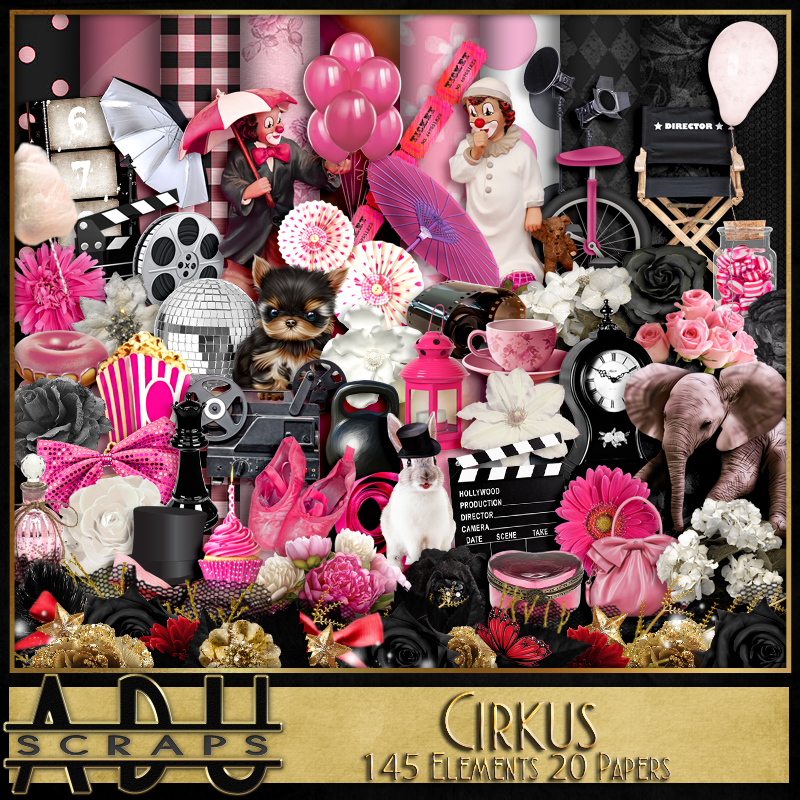
No comments:
Post a Comment